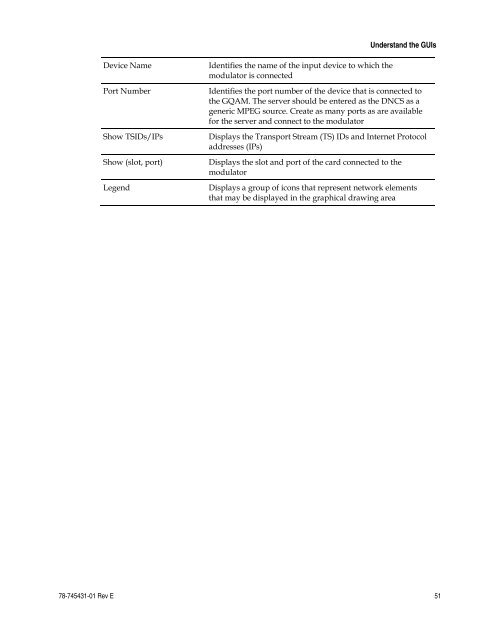Gigabit QAM Modulator Model D9479 Hardware Installation and ...
Gigabit QAM Modulator Model D9479 Hardware Installation and ...
Gigabit QAM Modulator Model D9479 Hardware Installation and ...
- No tags were found...
Create successful ePaper yourself
Turn your PDF publications into a flip-book with our unique Google optimized e-Paper software.
Underst<strong>and</strong> the GUIsDevice NamePort NumberShow TSIDs/IPsShow (slot, port)LegendIdentifies the name of the input device to which themodulator is connectedIdentifies the port number of the device that is connected tothe G<strong>QAM</strong>. The server should be entered as the DNCS as ageneric MPEG source. Create as many ports as are availablefor the server <strong>and</strong> connect to the modulatorDisplays the Transport Stream (TS) IDs <strong>and</strong> Internet Protocoladdresses (IPs)Displays the slot <strong>and</strong> port of the card connected to themodulatorDisplays a group of icons that represent network elementsthat may be displayed in the graphical drawing area78-745431-01 Rev E 51