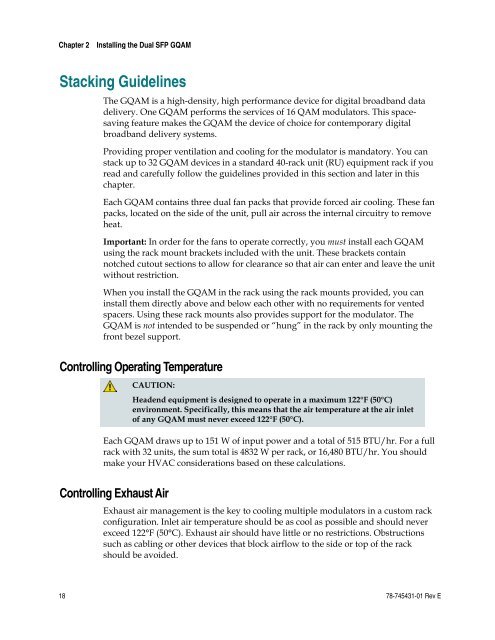Gigabit QAM Modulator Model D9479 Hardware Installation and ...
Gigabit QAM Modulator Model D9479 Hardware Installation and ...
Gigabit QAM Modulator Model D9479 Hardware Installation and ...
- No tags were found...
You also want an ePaper? Increase the reach of your titles
YUMPU automatically turns print PDFs into web optimized ePapers that Google loves.
Chapter 2 Installing the Dual SFP G<strong>QAM</strong>Stacking GuidelinesThe G<strong>QAM</strong> is a high-density, high performance device for digital broadb<strong>and</strong> datadelivery. One G<strong>QAM</strong> performs the services of 16 <strong>QAM</strong> modulators. This spacesavingfeature makes the G<strong>QAM</strong> the device of choice for contemporary digitalbroadb<strong>and</strong> delivery systems.Providing proper ventilation <strong>and</strong> cooling for the modulator is m<strong>and</strong>atory. You canstack up to 32 G<strong>QAM</strong> devices in a st<strong>and</strong>ard 40-rack unit (RU) equipment rack if youread <strong>and</strong> carefully follow the guidelines provided in this section <strong>and</strong> later in thischapter.Each G<strong>QAM</strong> contains three dual fan packs that provide forced air cooling. These fanpacks, located on the side of the unit, pull air across the internal circuitry to removeheat.Important: In order for the fans to operate correctly, you must install each G<strong>QAM</strong>using the rack mount brackets included with the unit. These brackets containnotched cutout sections to allow for clearance so that air can enter <strong>and</strong> leave the unitwithout restriction.When you install the G<strong>QAM</strong> in the rack using the rack mounts provided, you caninstall them directly above <strong>and</strong> below each other with no requirements for ventedspacers. Using these rack mounts also provides support for the modulator. TheG<strong>QAM</strong> is not intended to be suspended or “hung” in the rack by only mounting thefront bezel support.Controlling Operating TemperatureCAUTION:Headend equipment is designed to operate in a maximum 122°F (50°C)environment. Specifically, this means that the air temperature at the air inletof any G<strong>QAM</strong> must never exceed 122°F (50°C).Each G<strong>QAM</strong> draws up to 151 W of input power <strong>and</strong> a total of 515 BTU/hr. For a fullrack with 32 units, the sum total is 4832 W per rack, or 16,480 BTU/hr. You shouldmake your HVAC considerations based on these calculations.Controlling Exhaust AirExhaust air management is the key to cooling multiple modulators in a custom rackconfiguration. Inlet air temperature should be as cool as possible <strong>and</strong> should neverexceed 122°F (50°C). Exhaust air should have little or no restrictions. Obstructionssuch as cabling or other devices that block airflow to the side or top of the rackshould be avoided.18 78-745431-01 Rev E