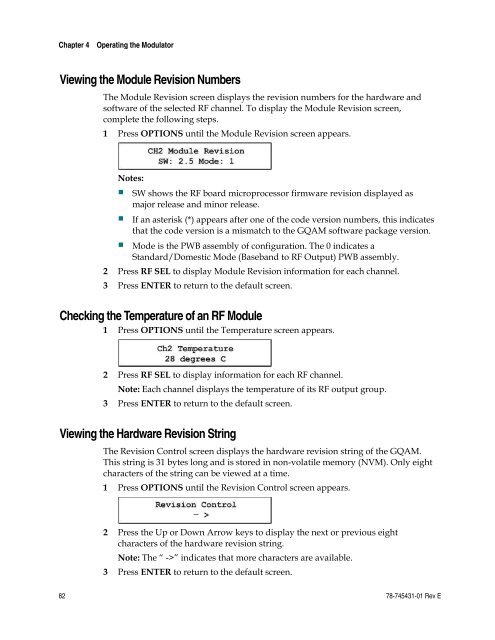Gigabit QAM Modulator Model D9479 Hardware Installation and ...
Gigabit QAM Modulator Model D9479 Hardware Installation and ...
Gigabit QAM Modulator Model D9479 Hardware Installation and ...
- No tags were found...
You also want an ePaper? Increase the reach of your titles
YUMPU automatically turns print PDFs into web optimized ePapers that Google loves.
Chapter 4 Operating the <strong>Modulator</strong>Viewing the Module Revision NumbersThe Module Revision screen displays the revision numbers for the hardware <strong>and</strong>software of the selected RF channel. To display the Module Revision screen,complete the following steps.1 Press OPTIONS until the Module Revision screen appears.Notes:• SW shows the RF board microprocessor firmware revision displayed asmajor release <strong>and</strong> minor release.• If an asterisk (*) appears after one of the code version numbers, this indicatesthat the code version is a mismatch to the G<strong>QAM</strong> software package version.• Mode is the PWB assembly of configuration. The 0 indicates aSt<strong>and</strong>ard/Domestic Mode (Baseb<strong>and</strong> to RF Output) PWB assembly.2 Press RF SEL to display Module Revision information for each channel.3 Press ENTER to return to the default screen.Checking the Temperature of an RF Module1 Press OPTIONS until the Temperature screen appears.2 Press RF SEL to display information for each RF channel.Note: Each channel displays the temperature of its RF output group.3 Press ENTER to return to the default screen.Viewing the <strong>Hardware</strong> Revision StringThe Revision Control screen displays the hardware revision string of the G<strong>QAM</strong>.This string is 31 bytes long <strong>and</strong> is stored in non-volatile memory (NVM). Only eightcharacters of the string can be viewed at a time.1 Press OPTIONS until the Revision Control screen appears.2 Press the Up or Down Arrow keys to display the next or previous eightcharacters of the hardware revision string.Note: The “ ->” indicates that more characters are available.3 Press ENTER to return to the default screen.82 78-745431-01 Rev E