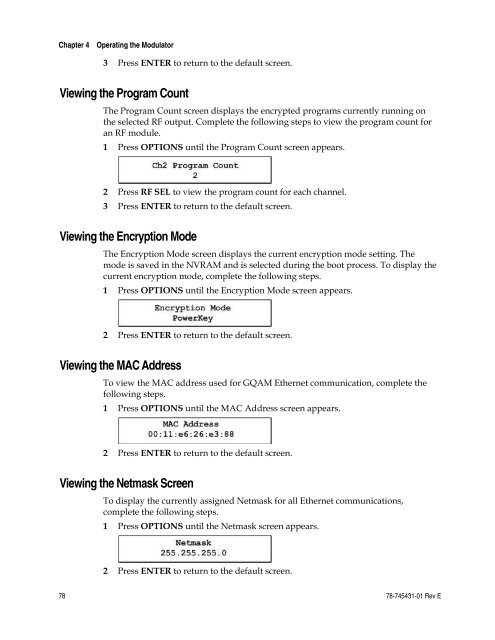Gigabit QAM Modulator Model D9479 Hardware Installation and ...
Gigabit QAM Modulator Model D9479 Hardware Installation and ...
Gigabit QAM Modulator Model D9479 Hardware Installation and ...
- No tags were found...
Create successful ePaper yourself
Turn your PDF publications into a flip-book with our unique Google optimized e-Paper software.
Chapter 4 Operating the <strong>Modulator</strong>3 Press ENTER to return to the default screen.Viewing the Program CountThe Program Count screen displays the encrypted programs currently running onthe selected RF output. Complete the following steps to view the program count foran RF module.1 Press OPTIONS until the Program Count screen appears.2 Press RF SEL to view the program count for each channel.3 Press ENTER to return to the default screen.Viewing the Encryption ModeThe Encryption Mode screen displays the current encryption mode setting. Themode is saved in the NVRAM <strong>and</strong> is selected during the boot process. To display thecurrent encryption mode, complete the following steps.1 Press OPTIONS until the Encryption Mode screen appears.2 Press ENTER to return to the default screen.Viewing the MAC AddressTo view the MAC address used for G<strong>QAM</strong> Ethernet communication, complete thefollowing steps.1 Press OPTIONS until the MAC Address screen appears.2 Press ENTER to return to the default screen.Viewing the Netmask ScreenTo display the currently assigned Netmask for all Ethernet communications,complete the following steps.1 Press OPTIONS until the Netmask screen appears.2 Press ENTER to return to the default screen.78 78-745431-01 Rev E