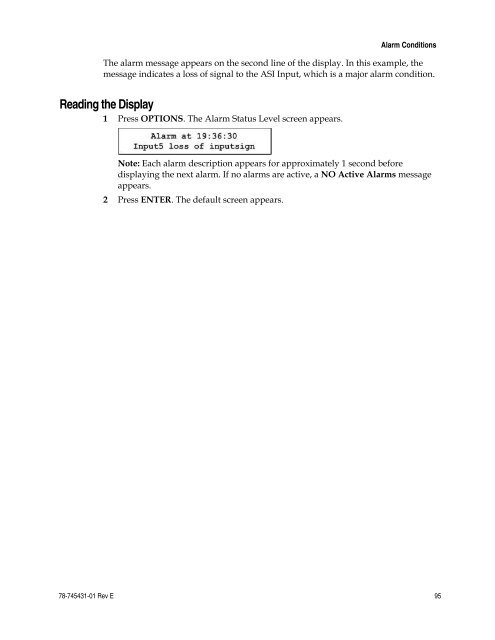Gigabit QAM Modulator Model D9479 Hardware Installation and ...
Gigabit QAM Modulator Model D9479 Hardware Installation and ...
Gigabit QAM Modulator Model D9479 Hardware Installation and ...
- No tags were found...
Create successful ePaper yourself
Turn your PDF publications into a flip-book with our unique Google optimized e-Paper software.
Alarm ConditionsThe alarm message appears on the second line of the display. In this example, themessage indicates a loss of signal to the ASI Input, which is a major alarm condition.Reading the Display1 Press OPTIONS. The Alarm Status Level screen appears.Note: Each alarm description appears for approximately 1 second beforedisplaying the next alarm. If no alarms are active, a NO Active Alarms messageappears.2 Press ENTER. The default screen appears.78-745431-01 Rev E 95