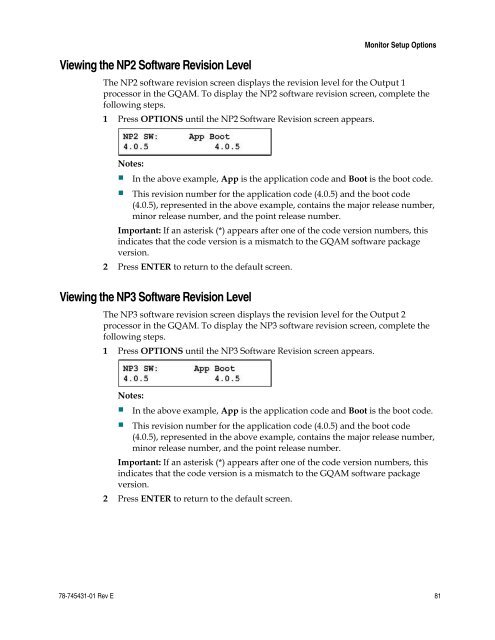Gigabit QAM Modulator Model D9479 Hardware Installation and ...
Gigabit QAM Modulator Model D9479 Hardware Installation and ...
Gigabit QAM Modulator Model D9479 Hardware Installation and ...
- No tags were found...
Create successful ePaper yourself
Turn your PDF publications into a flip-book with our unique Google optimized e-Paper software.
Viewing the NP2 Software Revision LevelMonitor Setup OptionsThe NP2 software revision screen displays the revision level for the Output 1processor in the G<strong>QAM</strong>. To display the NP2 software revision screen, complete thefollowing steps.1 Press OPTIONS until the NP2 Software Revision screen appears.Notes:• In the above example, App is the application code <strong>and</strong> Boot is the boot code.• This revision number for the application code (4.0.5) <strong>and</strong> the boot code(4.0.5), represented in the above example, contains the major release number,minor release number, <strong>and</strong> the point release number.Important: If an asterisk (*) appears after one of the code version numbers, thisindicates that the code version is a mismatch to the G<strong>QAM</strong> software packageversion.2 Press ENTER to return to the default screen.Viewing the NP3 Software Revision LevelThe NP3 software revision screen displays the revision level for the Output 2processor in the G<strong>QAM</strong>. To display the NP3 software revision screen, complete thefollowing steps.1 Press OPTIONS until the NP3 Software Revision screen appears.Notes:• In the above example, App is the application code <strong>and</strong> Boot is the boot code.• This revision number for the application code (4.0.5) <strong>and</strong> the boot code(4.0.5), represented in the above example, contains the major release number,minor release number, <strong>and</strong> the point release number.Important: If an asterisk (*) appears after one of the code version numbers, thisindicates that the code version is a mismatch to the G<strong>QAM</strong> software packageversion.2 Press ENTER to return to the default screen.78-745431-01 Rev E 81