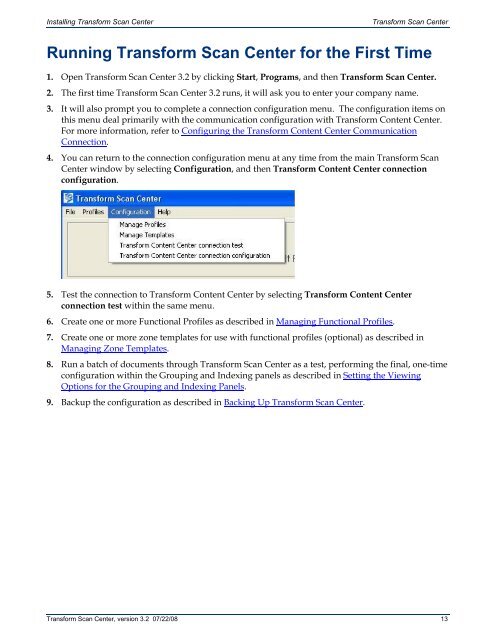Transform Scan Center User's Guide - Bottomline Technologies
Transform Scan Center User's Guide - Bottomline Technologies
Transform Scan Center User's Guide - Bottomline Technologies
You also want an ePaper? Increase the reach of your titles
YUMPU automatically turns print PDFs into web optimized ePapers that Google loves.
Installing <strong>Transform</strong> <strong>Scan</strong> <strong>Center</strong><strong>Transform</strong> <strong>Scan</strong> <strong>Center</strong>Running <strong>Transform</strong> <strong>Scan</strong> <strong>Center</strong> for the First Time1. Open <strong>Transform</strong> <strong>Scan</strong> <strong>Center</strong> 3.2 by clicking Start, Programs, and then <strong>Transform</strong> <strong>Scan</strong> <strong>Center</strong>.2. The first time <strong>Transform</strong> <strong>Scan</strong> <strong>Center</strong> 3.2 runs, it will ask you to enter your company name.3. It will also prompt you to complete a connection configuration menu. The configuration items onthis menu deal primarily with the communication configuration with <strong>Transform</strong> Content <strong>Center</strong>.For more information, refer to Configuring the <strong>Transform</strong> Content <strong>Center</strong> CommunicationConnection.4. You can return to the connection configuration menu at any time from the main <strong>Transform</strong> <strong>Scan</strong><strong>Center</strong> window by selecting Configuration, and then <strong>Transform</strong> Content <strong>Center</strong> connectionconfiguration.5. Test the connection to <strong>Transform</strong> Content <strong>Center</strong> by selecting <strong>Transform</strong> Content <strong>Center</strong>connection test within the same menu.6. Create one or more Functional Profiles as described in Managing Functional Profiles.7. Create one or more zone templates for use with functional profiles (optional) as described inManaging Zone Templates.8. Run a batch of documents through <strong>Transform</strong> <strong>Scan</strong> <strong>Center</strong> as a test, performing the final, one-timeconfiguration within the Grouping and Indexing panels as described in Setting the ViewingOptions for the Grouping and Indexing Panels.9. Backup the configuration as described in Backing Up <strong>Transform</strong> <strong>Scan</strong> <strong>Center</strong>.<strong>Transform</strong> <strong>Scan</strong> <strong>Center</strong>, version 3.2 07/22/08 13