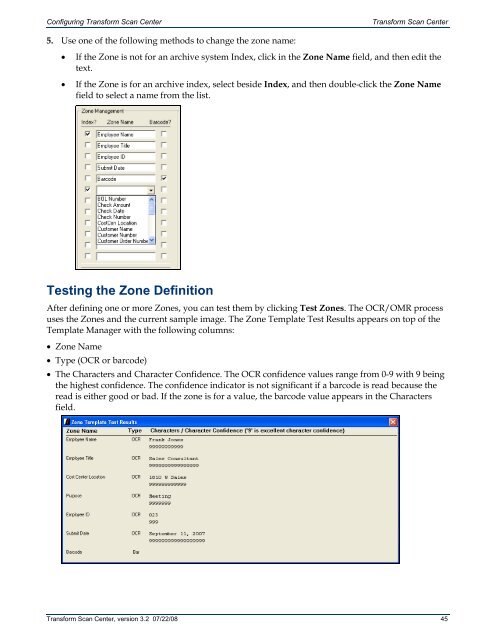Transform Scan Center User's Guide - Bottomline Technologies
Transform Scan Center User's Guide - Bottomline Technologies
Transform Scan Center User's Guide - Bottomline Technologies
You also want an ePaper? Increase the reach of your titles
YUMPU automatically turns print PDFs into web optimized ePapers that Google loves.
Configuring <strong>Transform</strong> <strong>Scan</strong> <strong>Center</strong><strong>Transform</strong> <strong>Scan</strong> <strong>Center</strong>5. Use one of the following methods to change the zone name:• If the Zone is not for an archive system Index, click in the Zone Name field, and then edit thetext.• If the Zone is for an archive index, select beside Index, and then double-click the Zone Namefield to select a name from the list.Testing the Zone DefinitionAfter defining one or more Zones, you can test them by clicking Test Zones. The OCR/OMR processuses the Zones and the current sample image. The Zone Template Test Results appears on top of theTemplate Manager with the following columns:• Zone Name• Type (OCR or barcode)• The Characters and Character Confidence. The OCR confidence values range from 0-9 with 9 beingthe highest confidence. The confidence indicator is not significant if a barcode is read because theread is either good or bad. If the zone is for a value, the barcode value appears in the Charactersfield.<strong>Transform</strong> <strong>Scan</strong> <strong>Center</strong>, version 3.2 07/22/08 45