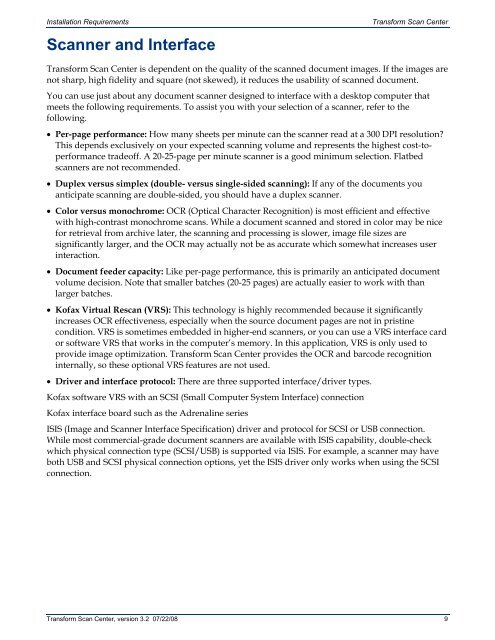Transform Scan Center User's Guide - Bottomline Technologies
Transform Scan Center User's Guide - Bottomline Technologies
Transform Scan Center User's Guide - Bottomline Technologies
Create successful ePaper yourself
Turn your PDF publications into a flip-book with our unique Google optimized e-Paper software.
Installation Requirements<strong>Scan</strong>ner and Interface<strong>Transform</strong> <strong>Scan</strong> <strong>Center</strong><strong>Transform</strong> <strong>Scan</strong> <strong>Center</strong> is dependent on the quality of the scanned document images. If the images arenot sharp, high fidelity and square (not skewed), it reduces the usability of scanned document.You can use just about any document scanner designed to interface with a desktop computer thatmeets the following requirements. To assist you with your selection of a scanner, refer to thefollowing.• Per-page performance: How many sheets per minute can the scanner read at a 300 DPI resolution?This depends exclusively on your expected scanning volume and represents the highest cost-toperformancetradeoff. A 20-25-page per minute scanner is a good minimum selection. Flatbedscanners are not recommended.• Duplex versus simplex (double- versus single-sided scanning): If any of the documents youanticipate scanning are double-sided, you should have a duplex scanner.• Color versus monochrome: OCR (Optical Character Recognition) is most efficient and effectivewith high-contrast monochrome scans. While a document scanned and stored in color may be nicefor retrieval from archive later, the scanning and processing is slower, image file sizes aresignificantly larger, and the OCR may actually not be as accurate which somewhat increases userinteraction.• Document feeder capacity: Like per-page performance, this is primarily an anticipated documentvolume decision. Note that smaller batches (20-25 pages) are actually easier to work with thanlarger batches.• Kofax Virtual Rescan (VRS): This technology is highly recommended because it significantlyincreases OCR effectiveness, especially when the source document pages are not in pristinecondition. VRS is sometimes embedded in higher-end scanners, or you can use a VRS interface cardor software VRS that works in the computer’s memory. In this application, VRS is only used toprovide image optimization. <strong>Transform</strong> <strong>Scan</strong> <strong>Center</strong> provides the OCR and barcode recognitioninternally, so these optional VRS features are not used.• Driver and interface protocol: There are three supported interface/driver types.Kofax software VRS with an SCSI (Small Computer System Interface) connectionKofax interface board such as the Adrenaline seriesISIS (Image and <strong>Scan</strong>ner Interface Specification) driver and protocol for SCSI or USB connection.While most commercial-grade document scanners are available with ISIS capability, double-checkwhich physical connection type (SCSI/USB) is supported via ISIS. For example, a scanner may haveboth USB and SCSI physical connection options, yet the ISIS driver only works when using the SCSIconnection.<strong>Transform</strong> <strong>Scan</strong> <strong>Center</strong>, version 3.2 07/22/08 9