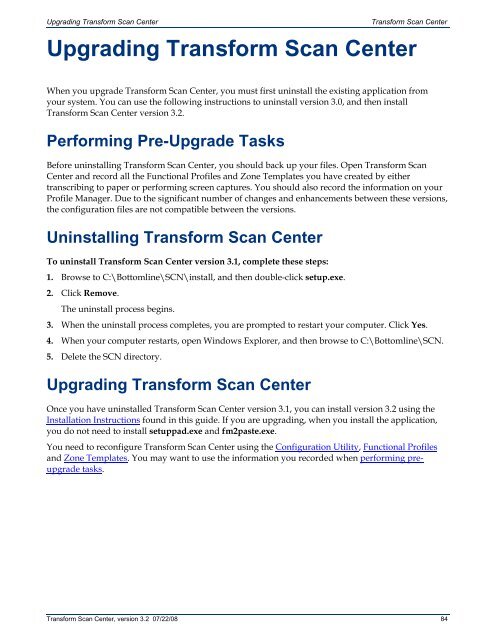Transform Scan Center User's Guide - Bottomline Technologies
Transform Scan Center User's Guide - Bottomline Technologies
Transform Scan Center User's Guide - Bottomline Technologies
You also want an ePaper? Increase the reach of your titles
YUMPU automatically turns print PDFs into web optimized ePapers that Google loves.
Upgrading <strong>Transform</strong> <strong>Scan</strong> <strong>Center</strong><strong>Transform</strong> <strong>Scan</strong> <strong>Center</strong>Upgrading <strong>Transform</strong> <strong>Scan</strong> <strong>Center</strong>When you upgrade <strong>Transform</strong> <strong>Scan</strong> <strong>Center</strong>, you must first uninstall the existing application fromyour system. You can use the following instructions to uninstall version 3.0, and then install<strong>Transform</strong> <strong>Scan</strong> <strong>Center</strong> version 3.2.Performing Pre-Upgrade TasksBefore uninstalling <strong>Transform</strong> <strong>Scan</strong> <strong>Center</strong>, you should back up your files. Open <strong>Transform</strong> <strong>Scan</strong><strong>Center</strong> and record all the Functional Profiles and Zone Templates you have created by eithertranscribing to paper or performing screen captures. You should also record the information on yourProfile Manager. Due to the significant number of changes and enhancements between these versions,the configuration files are not compatible between the versions.Uninstalling <strong>Transform</strong> <strong>Scan</strong> <strong>Center</strong>To uninstall <strong>Transform</strong> <strong>Scan</strong> <strong>Center</strong> version 3.1, complete these steps:1. Browse to C:\<strong>Bottomline</strong>\SCN\install, and then double-click setup.exe.2. Click Remove.The uninstall process begins.3. When the uninstall process completes, you are prompted to restart your computer. Click Yes.4. When your computer restarts, open Windows Explorer, and then browse to C:\<strong>Bottomline</strong>\SCN.5. Delete the SCN directory.Upgrading <strong>Transform</strong> <strong>Scan</strong> <strong>Center</strong>Once you have uninstalled <strong>Transform</strong> <strong>Scan</strong> <strong>Center</strong> version 3.1, you can install version 3.2 using theInstallation Instructions found in this guide. If you are upgrading, when you install the application,you do not need to install setuppad.exe and fm2paste.exe.You need to reconfigure <strong>Transform</strong> <strong>Scan</strong> <strong>Center</strong> using the Configuration Utility, Functional Profilesand Zone Templates. You may want to use the information you recorded when performing preupgradetasks.<strong>Transform</strong> <strong>Scan</strong> <strong>Center</strong>, version 3.2 07/22/08 84