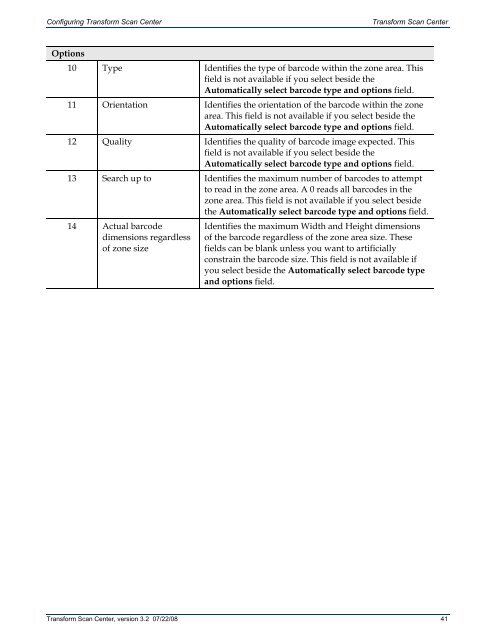Transform Scan Center User's Guide - Bottomline Technologies
Transform Scan Center User's Guide - Bottomline Technologies
Transform Scan Center User's Guide - Bottomline Technologies
You also want an ePaper? Increase the reach of your titles
YUMPU automatically turns print PDFs into web optimized ePapers that Google loves.
Configuring <strong>Transform</strong> <strong>Scan</strong> <strong>Center</strong><strong>Transform</strong> <strong>Scan</strong> <strong>Center</strong>Options10 Type Identifies the type of barcode within the zone area. Thisfield is not available if you select beside theAutomatically select barcode type and options field.11 Orientation Identifies the orientation of the barcode within the zonearea. This field is not available if you select beside theAutomatically select barcode type and options field.12 Quality Identifies the quality of barcode image expected. Thisfield is not available if you select beside theAutomatically select barcode type and options field.13 Search up to Identifies the maximum number of barcodes to attemptto read in the zone area. A 0 reads all barcodes in thezone area. This field is not available if you select besidethe Automatically select barcode type and options field.14 Actual barcodedimensions regardlessof zone sizeIdentifies the maximum Width and Height dimensionsof the barcode regardless of the zone area size. Thesefields can be blank unless you want to artificiallyconstrain the barcode size. This field is not available ifyou select beside the Automatically select barcode typeand options field.<strong>Transform</strong> <strong>Scan</strong> <strong>Center</strong>, version 3.2 07/22/08 41