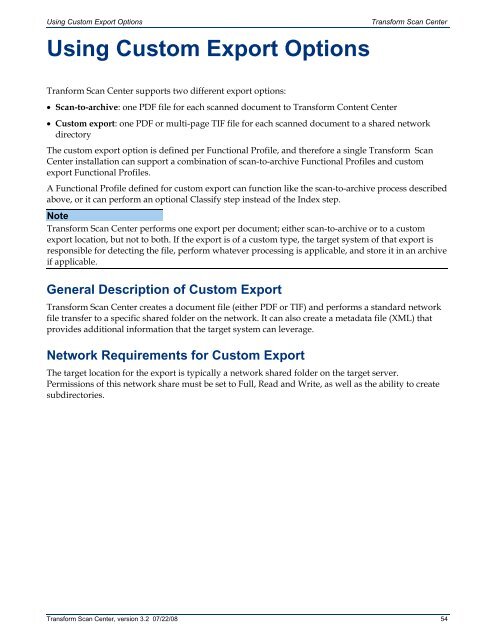Transform Scan Center User's Guide - Bottomline Technologies
Transform Scan Center User's Guide - Bottomline Technologies
Transform Scan Center User's Guide - Bottomline Technologies
Create successful ePaper yourself
Turn your PDF publications into a flip-book with our unique Google optimized e-Paper software.
Using Custom Export OptionsUsing Custom Export Options<strong>Transform</strong> <strong>Scan</strong> <strong>Center</strong>Tranform <strong>Scan</strong> <strong>Center</strong> supports two different export options:• <strong>Scan</strong>-to-archive: one PDF file for each scanned document to <strong>Transform</strong> Content <strong>Center</strong>• Custom export: one PDF or multi-page TIF file for each scanned document to a shared networkdirectoryThe custom export option is defined per Functional Profile, and therefore a single <strong>Transform</strong> <strong>Scan</strong><strong>Center</strong> installation can support a combination of scan-to-archive Functional Profiles and customexport Functional Profiles.A Functional Profile defined for custom export can function like the scan-to-archive process describedabove, or it can perform an optional Classify step instead of the Index step.Note<strong>Transform</strong> <strong>Scan</strong> <strong>Center</strong> performs one export per document; either scan-to-archive or to a customexport location, but not to both. If the export is of a custom type, the target system of that export isresponsible for detecting the file, perform whatever processing is applicable, and store it in an archiveif applicable.General Description of Custom Export<strong>Transform</strong> <strong>Scan</strong> <strong>Center</strong> creates a document file (either PDF or TIF) and performs a standard networkfile transfer to a specific shared folder on the network. It can also create a metadata file (XML) thatprovides additional information that the target system can leverage.Network Requirements for Custom ExportThe target location for the export is typically a network shared folder on the target server.Permissions of this network share must be set to Full, Read and Write, as well as the ability to createsubdirectories.<strong>Transform</strong> <strong>Scan</strong> <strong>Center</strong>, version 3.2 07/22/08 54