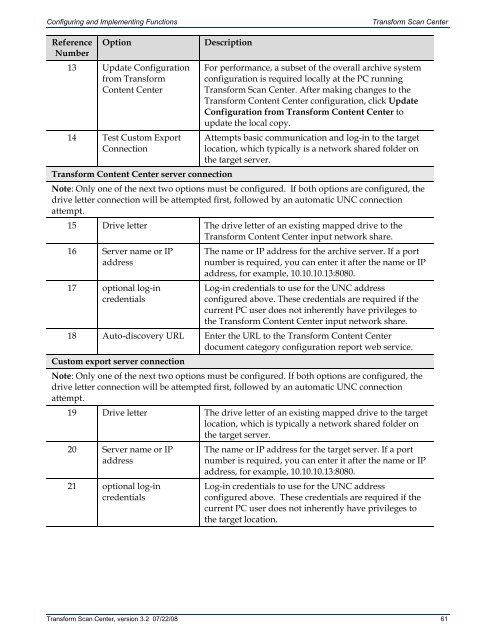Transform Scan Center User's Guide - Bottomline Technologies
Transform Scan Center User's Guide - Bottomline Technologies
Transform Scan Center User's Guide - Bottomline Technologies
Create successful ePaper yourself
Turn your PDF publications into a flip-book with our unique Google optimized e-Paper software.
Configuring and Implementing Functions<strong>Transform</strong> <strong>Scan</strong> <strong>Center</strong>ReferenceNumberOption13 Update Configurationfrom <strong>Transform</strong>Content <strong>Center</strong>14 Test Custom ExportConnectionDescriptionFor performance, a subset of the overall archive systemconfiguration is required locally at the PC running<strong>Transform</strong> <strong>Scan</strong> <strong>Center</strong>. After making changes to the<strong>Transform</strong> Content <strong>Center</strong> configuration, click UpdateConfiguration from <strong>Transform</strong> Content <strong>Center</strong> toupdate the local copy.Attempts basic communication and log-in to the targetlocation, which typically is a network shared folder onthe target server.<strong>Transform</strong> Content <strong>Center</strong> server connectionNote: Only one of the next two options must be configured. If both options are configured, thedrive letter connection will be attempted first, followed by an automatic UNC connectionattempt.15 Drive letter The drive letter of an existing mapped drive to the<strong>Transform</strong> Content <strong>Center</strong> input network share.16 Server name or IPaddress17 optional log-incredentialsThe name or IP address for the archive server. If a portnumber is required, you can enter it after the name or IPaddress, for example, 10.10.10.13:8080.Log-in credentials to use for the UNC addressconfigured above. These credentials are required if thecurrent PC user does not inherently have privileges tothe <strong>Transform</strong> Content <strong>Center</strong> input network share.18 Auto-discovery URL Enter the URL to the <strong>Transform</strong> Content <strong>Center</strong>document category configuration report web service.Custom export server connectionNote: Only one of the next two options must be configured. If both options are configured, thedrive letter connection will be attempted first, followed by an automatic UNC connectionattempt.19 Drive letter The drive letter of an existing mapped drive to the targetlocation, which is typically a network shared folder onthe target server.20 Server name or IPaddress21 optional log-incredentialsThe name or IP address for the target server. If a portnumber is required, you can enter it after the name or IPaddress, for example, 10.10.10.13:8080.Log-in credentials to use for the UNC addressconfigured above. These credentials are required if thecurrent PC user does not inherently have privileges tothe target location.<strong>Transform</strong> <strong>Scan</strong> <strong>Center</strong>, version 3.2 07/22/08 61