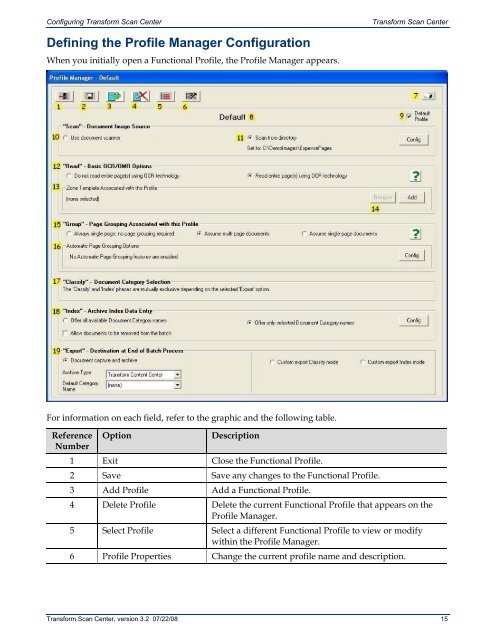Transform Scan Center User's Guide - Bottomline Technologies
Transform Scan Center User's Guide - Bottomline Technologies
Transform Scan Center User's Guide - Bottomline Technologies
You also want an ePaper? Increase the reach of your titles
YUMPU automatically turns print PDFs into web optimized ePapers that Google loves.
Configuring <strong>Transform</strong> <strong>Scan</strong> <strong>Center</strong><strong>Transform</strong> <strong>Scan</strong> <strong>Center</strong>Defining the Profile Manager ConfigurationWhen you initially open a Functional Profile, the Profile Manager appears.For information on each field, refer to the graphic and the following table.ReferenceNumberOptionDescription1 Exit Close the Functional Profile.2 Save Save any changes to the Functional Profile.3 Add Profile Add a Functional Profile.4 Delete Profile Delete the current Functional Profile that appears on theProfile Manager.5 Select Profile Select a different Functional Profile to view or modifywithin the Profile Manager.6 Profile Properties Change the current profile name and description.<strong>Transform</strong> <strong>Scan</strong> <strong>Center</strong>, version 3.2 07/22/08 15