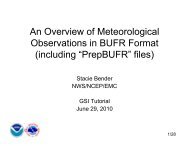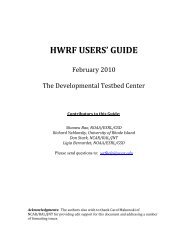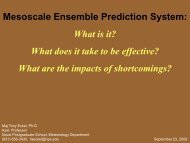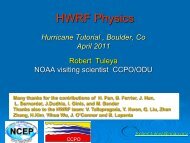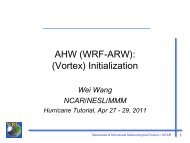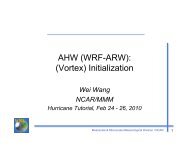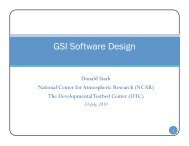- Page 1 and 2:
ForewordUser's Guide for the NMM Co
- Page 3 and 4: • WPP Directory Structure 7-3•
- Page 5 and 6: The WRF modeling system software is
- Page 7 and 8: WRF-NMM FLOW CHARTTerrestrialDataMo
- Page 9 and 10: Vendor Hardware OS CompilerCray X1
- Page 11 and 12: If all of these executables are def
- Page 13 and 14: Once the tar file is obtained, gunz
- Page 15 and 16: HWRF is set, then (3) will be autom
- Page 17 and 18: In addition to these three links, a
- Page 19 and 20: • Real-data simulations• Non-hy
- Page 21 and 22: k. Morrison double-moment scheme (1
- Page 23 and 24: g. GFDL surface layer (88): (This s
- Page 25 and 26: Other physics optionsa. gwd_opt: Gr
- Page 27 and 28: to the convergence of meridians app
- Page 29 and 30: Variable NamesValue(Example)Descrip
- Page 31 and 32: Variable NamesValue(Example)Descrip
- Page 33 and 34: Variable NamesValue(Example)Descrip
- Page 35 and 36: Variable NamesValue(Example)Descrip
- Page 37 and 38: Variable NamesValue(Example)Descrip
- Page 39 and 40: mpirun.lsf wrf.exeand for interacti
- Page 41 and 42: The boundary conditions for the nes
- Page 43 and 44: Examples:1. One nest and one level
- Page 45 and 46: ottom_top_stag = 28 ;soil_layers_st
- Page 47 and 48: float HLENSW(Time, south_north, wes
- Page 49 and 50: float HBOTS(Time, south_north, west
- Page 51 and 52: operational mesoscale Eta model. J.
- Page 53: Mlawer, E. J., S. J. Taubman, P. D.
- Page 57 and 58: ./configureYou will be given a list
- Page 59 and 60: equested output field. If the pre-r
- Page 61 and 62: RAINCV SNOW HBOTRAINNCVSNOWCNote: F
- Page 63 and 64: Running WPPFour scripts for running
- Page 65 and 66: i. As the grid id of a pre-defined
- Page 67 and 68: The GrADS package is available from
- Page 69 and 70: Height on pressure surface HEIGHT O
- Page 71 and 72: MELTPrecipitation type (4 types) -
- Page 73 and 74: Press at tropopause PRESS AT TROPOP
- Page 75 and 76: RIP4RIP IntroductionRIP (which stan
- Page 77 and 78: A successful compilation will resul
- Page 79 and 80: iinterp = 0v v v v vH V H V h h h h
- Page 81 and 82: espectively, of the centered domain
- Page 83 and 84: This can be either 'h' (for hours),
- Page 85: eal variable expect values that are
- Page 88 and 89: of all the requested trajectories a
- Page 90 and 91: Creating Vis5D Dataset with RIPVis5
- Page 92 and 93: User’s Guide for the NMM Core of
- Page 94 and 95: Configuration: The configure script
- Page 96 and 97: This program reads the contents of
- Page 98 and 99: Period - Describes communications f
- Page 100 and 101: fine grid), f (forcing, how the lat
- Page 102 and 103: # halo HALO_NMM_K dyn_nmm8:q2;24:t
- Page 104 and 105:
(http://www.mmm.ucar.edu/wrf/WG2/Ti
- Page 106 and 107:
User's Guide for the NMM Core of th
- Page 108 and 109:
2. Make sure the files listed below
- Page 110 and 111:
User's Guide for the NMM Core of th
- Page 112 and 113:
Program geogridThe purpose of geogr
- Page 114 and 115:
1. Define a model coarse domain and
- Page 116 and 117:
to GEOGRID.TBL in the geogrid direc
- Page 118 and 119:
the GRIB data were downloaded to th
- Page 120 and 121:
By this point, there is generally n
- Page 122 and 123:
two nests are defined to have the s
- Page 124 and 125:
Note: For the WRF-NMM the variables
- Page 126 and 127:
simulations may use a constant SST
- Page 128 and 129:
entire simulation domain, and data
- Page 130 and 131:
that lists the variables and attrib
- Page 132 and 133:
http://www.ecmwf.int/products/data/
- Page 134 and 135:
intermediate formats (metgrid/src/r
- Page 136 and 137:
GRIB1| Level| From | To |Param| Typ
- Page 138 and 139:
corresponding source grid point. Gi
- Page 140 and 141:
tile_x = 1200tile_y = 1200tile_z =
- Page 142 and 143:
1. PARENT_ID : A list of MAX_DOM in
- Page 144 and 145:
V -DX- H| / |DY dx DY| / |H - DX- V
- Page 146 and 147:
intermediate files if ungrib is to
- Page 148 and 149:
the index and data tiles for the da
- Page 150 and 151:
1. PROJECTION : A character string
- Page 152 and 153:
25. SCALE_FACTOR : A real value tha
- Page 154 and 155:
10. INTERP_MASK : The name of the f
- Page 156 and 157:
1. four_pt : Four-point bi-linear i
- Page 158 and 159:
8. search : Breadth-first search in
- Page 160 and 161:
19 Mixed Tundra20 Barren TundraTabl
- Page 162 and 163:
LU_INDEX:units = "category" ;LU_IND
- Page 164 and 165:
netcdf met_em.d01.2009-01-05_12:00:
- Page 166:
}:ISOILWATER = 14 ;:grid_id = 1 ;:p