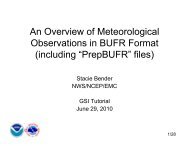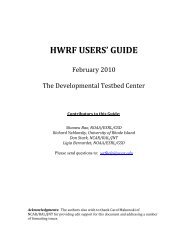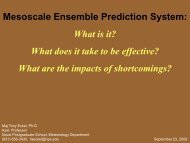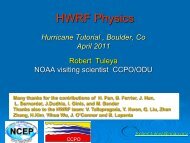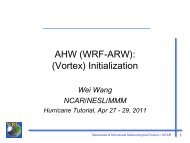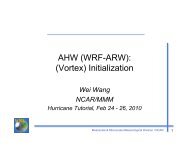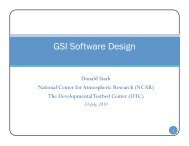This program reads the contents of the Registry file, Registry/Registry, and generatesfiles in the inc directory. These include files are inserted (with cpp #include commands)into <strong>WRF</strong> Fortran source files prior to compilation. Additional information on these isprovided as an appendix to “<strong>WRF</strong> Tiger Team Documentation: The Registry”. TheRegistry program itself is written in C. The source files and makefile are in the toolsdirectory.Figure 6.1: When the user compiles <strong>WRF</strong>, the Registry Program reads Registry/Registry,producing auto-generated sections of code that are stored in files in the inc directory.These are included into <strong>WRF</strong> using the CPP preprocessor and the FORTRAN compiler.In addition to the <strong>WRF</strong> model itself, the Registry/Registry file is used to build theaccompanying preprocessors such as real_nmm.exe (for real data simulations).Every variable that is an input or an output field is described in the Registry.Additionally, every variable that is required for parallel communication, specificallyassociated with a physics package, or needs to provide a tendency to multiple physics ordynamics routines is contained in the Registry. For each of these variables, the indexordering, horizontal and vertical staggering, feedback and nesting interpolationrequirements, and the associated IO are defined. For most users, to add a variable intothe model requires, regardless of dimensionality, only the addition of a single line to theRegistry.<strong>WRF</strong>-NMM V3: User’s Guide 6-5
The other very typical activity for users is to define new run-time options, which arehandled via a Fortran namelist file namelist.input in <strong>WRF</strong>. As with the model statearrays and variables, the entire model configuration is described in the Registry. As withthe model arrays, adding a new namelist entry is as easy as adding a new line in theRegistry.While the model state and configuration are by far the most commonly used features inthe Registry, the data dictionary has several other powerful uses. The Registry fileprovides input to generate all of the communications for the distributed memoryprocessing (halo interchanges between patches, support for periodic lateral boundaries,and array transposes for FFTs to be run in the X, Y, or Z directions). The Registryassociates various fields with particular physics packages, so that the memory footprintreflects the actual selection of the options, not a maximal value.Together, these capabilities allow a large portion of the <strong>WRF</strong> code to be automaticallygenerated. Any code that is automatically generated relieves the developer of the effortof coding and debugging that portion of software. Usually, the pieces of code that aresuitable candidates for automation are precisely those that are fraught with “hard todetect” errors, such as communications, indexing, and IO which must be replicated forhundreds of variables.Registry SyntaxEach entry in the Registry is for a specific variable, whether it is for a new dimension inthe model, a new field, a new namelist value, or even a new communication. Forreadability, a single entry may be spread across several lines with the traditional “\” at theend of a line to denote that the entry is continuing. When adding to the Registry, mostusers find that it is helpful to copy an entry that is similar to the anticipated new entry,and then modify that Registry entry. The Registry is not sensitive to spatial formatting.White space separates identifiers in each entry.Note: Do not simply remove an identifier and leave a supposed token blank, use theappropriate default value (currently a dash character “-“).Registry EntriesThe <strong>WRF</strong> Registry has the following types of entries:Dimspec – Describes dimensions that are used to define arrays in the modelState – Describes state variables and arrays in the domain structureI1 – Describes local variables and arrays in solveTypedef – Describes derived types that are subtypes of the domain structureRconfig – Describes a configuration (e.g. namelist) variable or arrayPackage – Describes attributes of a package (e.g. physics)Halo – Describes halo update interprocessor communications<strong>WRF</strong>-NMM V3: User’s Guide 6-6
- Page 1 and 2:
ForewordUser's Guide for the NMM Co
- Page 3 and 4:
• WPP Directory Structure 7-3•
- Page 5 and 6:
The WRF modeling system software is
- Page 7 and 8:
WRF-NMM FLOW CHARTTerrestrialDataMo
- Page 9 and 10:
Vendor Hardware OS CompilerCray X1
- Page 11 and 12:
If all of these executables are def
- Page 13 and 14:
Once the tar file is obtained, gunz
- Page 15 and 16:
HWRF is set, then (3) will be autom
- Page 17 and 18:
In addition to these three links, a
- Page 19 and 20:
• Real-data simulations• Non-hy
- Page 21 and 22:
k. Morrison double-moment scheme (1
- Page 23 and 24:
g. GFDL surface layer (88): (This s
- Page 25 and 26:
Other physics optionsa. gwd_opt: Gr
- Page 27 and 28:
to the convergence of meridians app
- Page 29 and 30:
Variable NamesValue(Example)Descrip
- Page 31 and 32:
Variable NamesValue(Example)Descrip
- Page 33 and 34:
Variable NamesValue(Example)Descrip
- Page 35 and 36:
Variable NamesValue(Example)Descrip
- Page 37 and 38:
Variable NamesValue(Example)Descrip
- Page 39 and 40:
mpirun.lsf wrf.exeand for interacti
- Page 41 and 42:
The boundary conditions for the nes
- Page 43 and 44:
Examples:1. One nest and one level
- Page 45 and 46: ottom_top_stag = 28 ;soil_layers_st
- Page 47 and 48: float HLENSW(Time, south_north, wes
- Page 49 and 50: float HBOTS(Time, south_north, west
- Page 51 and 52: operational mesoscale Eta model. J.
- Page 53 and 54: Mlawer, E. J., S. J. Taubman, P. D.
- Page 55 and 56: NCEP WRF Postprocessor (WPP)WPP Int
- Page 57 and 58: ./configureYou will be given a list
- Page 59 and 60: equested output field. If the pre-r
- Page 61 and 62: RAINCV SNOW HBOTRAINNCVSNOWCNote: F
- Page 63 and 64: Running WPPFour scripts for running
- Page 65 and 66: i. As the grid id of a pre-defined
- Page 67 and 68: The GrADS package is available from
- Page 69 and 70: Height on pressure surface HEIGHT O
- Page 71 and 72: MELTPrecipitation type (4 types) -
- Page 73 and 74: Press at tropopause PRESS AT TROPOP
- Page 75 and 76: RIP4RIP IntroductionRIP (which stan
- Page 77 and 78: A successful compilation will resul
- Page 79 and 80: iinterp = 0v v v v vH V H V h h h h
- Page 81 and 82: espectively, of the centered domain
- Page 83 and 84: This can be either 'h' (for hours),
- Page 85: eal variable expect values that are
- Page 88 and 89: of all the requested trajectories a
- Page 90 and 91: Creating Vis5D Dataset with RIPVis5
- Page 92 and 93: User’s Guide for the NMM Core of
- Page 94 and 95: Configuration: The configure script
- Page 98 and 99: Period - Describes communications f
- Page 100 and 101: fine grid), f (forcing, how the lat
- Page 102 and 103: # halo HALO_NMM_K dyn_nmm8:q2;24:t
- Page 104 and 105: (http://www.mmm.ucar.edu/wrf/WG2/Ti
- Page 106 and 107: User's Guide for the NMM Core of th
- Page 108 and 109: 2. Make sure the files listed below
- Page 110 and 111: User's Guide for the NMM Core of th
- Page 112 and 113: Program geogridThe purpose of geogr
- Page 114 and 115: 1. Define a model coarse domain and
- Page 116 and 117: to GEOGRID.TBL in the geogrid direc
- Page 118 and 119: the GRIB data were downloaded to th
- Page 120 and 121: By this point, there is generally n
- Page 122 and 123: two nests are defined to have the s
- Page 124 and 125: Note: For the WRF-NMM the variables
- Page 126 and 127: simulations may use a constant SST
- Page 128 and 129: entire simulation domain, and data
- Page 130 and 131: that lists the variables and attrib
- Page 132 and 133: http://www.ecmwf.int/products/data/
- Page 134 and 135: intermediate formats (metgrid/src/r
- Page 136 and 137: GRIB1| Level| From | To |Param| Typ
- Page 138 and 139: corresponding source grid point. Gi
- Page 140 and 141: tile_x = 1200tile_y = 1200tile_z =
- Page 142 and 143: 1. PARENT_ID : A list of MAX_DOM in
- Page 144 and 145: V -DX- H| / |DY dx DY| / |H - DX- V
- Page 146 and 147:
intermediate files if ungrib is to
- Page 148 and 149:
the index and data tiles for the da
- Page 150 and 151:
1. PROJECTION : A character string
- Page 152 and 153:
25. SCALE_FACTOR : A real value tha
- Page 154 and 155:
10. INTERP_MASK : The name of the f
- Page 156 and 157:
1. four_pt : Four-point bi-linear i
- Page 158 and 159:
8. search : Breadth-first search in
- Page 160 and 161:
19 Mixed Tundra20 Barren TundraTabl
- Page 162 and 163:
LU_INDEX:units = "category" ;LU_IND
- Page 164 and 165:
netcdf met_em.d01.2009-01-05_12:00:
- Page 166:
}:ISOILWATER = 14 ;:grid_id = 1 ;:p