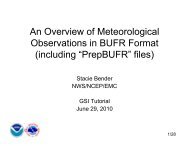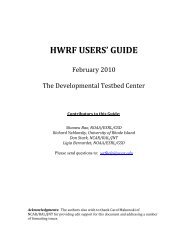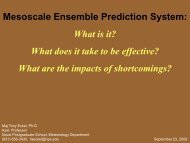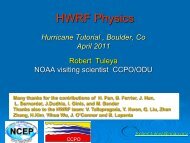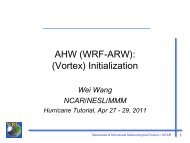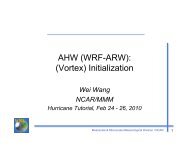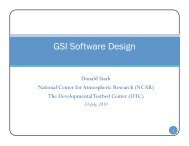WRF - Developmental Testbed Center
WRF - Developmental Testbed Center
WRF - Developmental Testbed Center
- No tags were found...
Create successful ePaper yourself
Turn your PDF publications into a flip-book with our unique Google optimized e-Paper software.
6. Make in the dyn_”core” directory for core-specific mediation-layer and modellayersubroutines7. Make in the main directory to build the main program(s) for <strong>WRF</strong> and link tocreate executable file(s) depending on the build case that was selected as theargument to the compile script (e.g. compile em_real or compile nmm_real)8. Symbolically link executable files in the main directory to the run directory forthe specific caseSource files (.F and, in some of the external directories, .F90) are preprocessed toproduce .f files, which are input to the compiler. As part of the preprocessing, Registrygeneratedfiles from the inc directory may be included. Compiling the .f files results inthe creation of object (.o) files that are added to the library main/libwrflib.a. The linkingstep produces the executables wrf.exe and real_nmm.exe.The .o files and .f files from a compile are retained until the next invocation of the cleanscript. The .f files provide the true reference for tracking down run time errors that referto line numbers or for sessions using interactive debugging tools such as dbx or gdb.RegistryTools for automatic generation of application code from user-specified tables providesignificant software productivity benefits in development and maintenance of largeapplications such as <strong>WRF</strong>. Some 30-thousand lines of <strong>WRF</strong> code are automaticallygenerated from a user-edited table, called the Registry. The Registry provides a highlevelsingle-point-of-control over the fundamental structure of the model data, and thusprovides considerable utility for developers and maintainers. It contains lists describingstate data fields and their attributes: dimensionality, binding to particular solvers,association with <strong>WRF</strong> I/O streams, communication operations, and run timeconfiguration options (namelist elements and their bindings to model control structures).Adding or modifying a state variable to <strong>WRF</strong> involves modifying a single line of a singlefile; this single change is then automatically propagated to scores of locations in thesource code the next time the code is compiled.The <strong>WRF</strong> Registry has two components: the Registry file, and the Registry program.The Registry file is located in the Registry directory and contains the entries that directthe auto-generation of <strong>WRF</strong> code by the Registry program. There is more than oneRegistry in this directory, with filenames such as Registry.EM (for builds using theEulerian Mass/ARW core) and Registry.NMM(_NEST) (for builds using the NMMcore). The <strong>WRF</strong> Build Mechanism copies one of these to the file Registry/Registry andthis file is used to direct the Registry program. The syntax and semantics for entries in theRegistry are described in detail in “<strong>WRF</strong> Tiger Team Documentation: The Registry” at:http://www.mmm.ucar.edu/wrf/WG2/Tigers/Registry/.The Registry program is distributed as part of <strong>WRF</strong> in the tools directory. It is builtautomatically (if necessary) when <strong>WRF</strong> is compiled. The executable file is tools/registry.<strong>WRF</strong>-NMM V3: User’s Guide 6-4