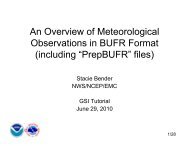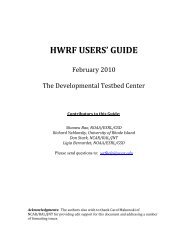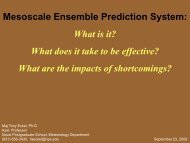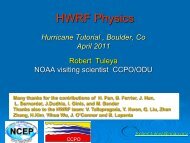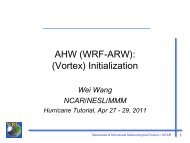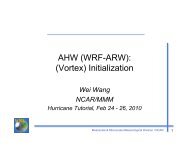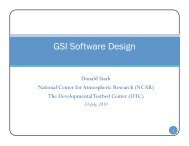frame is defined as one frame of metacode. Each FSG must be ended with a full line ofequal signs–that is how RIP knows that it has reached the end of the FSG. (Actually, RIPonly looks for four consecutive equal signs, but the equal signs are continued to the endof the line for cosmetic purposes.) Each line within the FSG is a plot specification line(PSL), because it describes what will appear in a plot. A plot is defined as one call to amajor plotting routine (e.g. a contour plot, a vector plot, a map background, etc.). Hence,a FSG that has three PSLs in it will result in a frame that has three overlaid plots.Each PSL contains several plot specification settings (PSSs), of the formkeyword = value [,value,value,...]where keyword is a 4-character code word that refers to a specific aspect of the plot.Some keywords need one value, some need two, and some need an arbitrary number ofvalues. Keywords that require more than one value should have those values separated bycommas. All the PSSs within a PSL must be separated by semicolons, but the final PSSin a PSL must have no semicolon after it–this is how RIP identifies the end of the PSL.Any amount of white space (i.e., blanks or tabs) is allowed anywhere in a PSS or PSL,because all white space will be removed after the line is read into RIP. The use of whitespace can help make your PST more readable. The order of the PSSs in a PSL does notmatter, though the common convention is to first specify the feld keyword, then the ptypkeyword, and then other keywords in no particular order.A PSL may be as long as 240 characters, including spaces. However, if you want to keepall your text within the width of your computer screen, then a "greater than" symbol (>)at the end of the line can be used to indicate that the PSL will continue onto the next line.You may continue to the next line as many times as you want for a PSL, but the totallength of the PSL cannot exceed 240 characters.Any line in the PST can be commented out, simply by putting a pound sign (#) anywherein the line (at the beginning makes the most sense). Note that the pound sign onlycomments out the line, which is not necessarily the same as the PSL. If the PSL iscontinued onto another line, both lines must be commented out in order to comment outthe entire PSL. A partial PSL will likely cause a painful error in RIP. If all the PSLs in aFSG are commented out, then the line of equal signs at the end of the FSG should also becommented out.There is a special keyword, incl, which allows the user to tell RIP to insert (at run time)additional information from another file into the plot specification table. This capabilitymakes it easier to repeat large sections of plot specification information in a single inputfile, or to maintain a library of "canned" plot specifications that can be easily included indifferent input files. The incl keyword is described in more detail in Appendix A in thefull RIP User’s Guide.Each keyword has a variable associated with it in the program, and this variable may beof type integer, real, character, logical, or array. The keywords that are associated with a<strong>WRF</strong>-NMM V3: User’s Guide 7-31
eal variable expect values that are of Fortran floating point format. The keywords thatare associated with an integer variable also expect values that are of Fortran floating pointformat because they are initially read in as a floating point number, and then rounded (nottruncated) to the nearest integer. The keywords that are associated with a charactervariable expect values that are character strings. They should NOT be in single quotes,and should also not have any blank characters, commas, or semicolons in them. Thekeywords that are associated with a logical variable should not have any value. They areset as .FALSE. by default, and simply the fact that the keyword appears will cause theassociated variable to be set to .TRUE.. The keywords that are associated with an array(of any type) may expect more than one value. The values should be separated bycommas, as mentioned above.All keywords are set to a default value prior to the reading of the PST. With regard to thedefault setting of keywords, there are two basic types of keywords; those that"remember" their values, and those that "forget" their values. The type that remembers itsvalue is set to its default value only at the outset, and then it simply retains its value fromone PSL to the next (and even from one FSG to the next) unless it is explicitly changedby a PSS. The type that forgets its value is reset to its default value after every PSL.Keywords that remember are primarily those that deal with location (e.g. the subdomainfor horizontal plots, the vertical coordinate and levels for horizontal plots, cross sectionend points, etc.).This section has described the basic rules to follow in creating the PST. Appendix A inthe full RIP User’s Guide provides a description of all of the available keywords, inalphabetical order.Running RIPEach execution of RIP requires three basic things: a RIP executable, a model data set anda user input file (UIF). Assuming you have followed the procedures outlined in theprevious sections, you should have all of these. The UIF should have a name of the formrip-execution-name.in, where rip-execution-name is a name that uniquely defines the UIFand the set of plots it will generate. The syntax for the executable, rip, is as follows:rip [-f] model-data-set-name rip-execution-nameIn the above, model-data-set-name is the same model-data-set-name that was used increating the RIP data set with the program ripdp. The model-data-set-name may alsoinclude a path name relative to the directory you are working in, if the data files are not inyour present working directory. Again, if nested domains were run, rip will be run foreach domain separately. The rip-execution-name is the unique name for this RIPexecution, and it also defines the name of the UIF that RIP will look for. The intendedsyntax is to exclude the .in extension in rip-execution-name. However, if you include itby mistake, RIP will recognize it and proceed without trouble. The –f option causes thestandard output (i.e., the textual print out) from RIP to be written to a file called ripexecution-name.out.Without the –f option, the standard output is sent to the screen. The<strong>WRF</strong>-NMM V3: User’s Guide 7-32
- Page 1 and 2:
ForewordUser's Guide for the NMM Co
- Page 3 and 4:
• WPP Directory Structure 7-3•
- Page 5 and 6:
The WRF modeling system software is
- Page 7 and 8:
WRF-NMM FLOW CHARTTerrestrialDataMo
- Page 9 and 10:
Vendor Hardware OS CompilerCray X1
- Page 11 and 12:
If all of these executables are def
- Page 13 and 14:
Once the tar file is obtained, gunz
- Page 15 and 16:
HWRF is set, then (3) will be autom
- Page 17 and 18:
In addition to these three links, a
- Page 19 and 20:
• Real-data simulations• Non-hy
- Page 21 and 22:
k. Morrison double-moment scheme (1
- Page 23 and 24:
g. GFDL surface layer (88): (This s
- Page 25 and 26:
Other physics optionsa. gwd_opt: Gr
- Page 27 and 28:
to the convergence of meridians app
- Page 29 and 30:
Variable NamesValue(Example)Descrip
- Page 31 and 32:
Variable NamesValue(Example)Descrip
- Page 33 and 34: Variable NamesValue(Example)Descrip
- Page 35 and 36: Variable NamesValue(Example)Descrip
- Page 37 and 38: Variable NamesValue(Example)Descrip
- Page 39 and 40: mpirun.lsf wrf.exeand for interacti
- Page 41 and 42: The boundary conditions for the nes
- Page 43 and 44: Examples:1. One nest and one level
- Page 45 and 46: ottom_top_stag = 28 ;soil_layers_st
- Page 47 and 48: float HLENSW(Time, south_north, wes
- Page 49 and 50: float HBOTS(Time, south_north, west
- Page 51 and 52: operational mesoscale Eta model. J.
- Page 53 and 54: Mlawer, E. J., S. J. Taubman, P. D.
- Page 55 and 56: NCEP WRF Postprocessor (WPP)WPP Int
- Page 57 and 58: ./configureYou will be given a list
- Page 59 and 60: equested output field. If the pre-r
- Page 61 and 62: RAINCV SNOW HBOTRAINNCVSNOWCNote: F
- Page 63 and 64: Running WPPFour scripts for running
- Page 65 and 66: i. As the grid id of a pre-defined
- Page 67 and 68: The GrADS package is available from
- Page 69 and 70: Height on pressure surface HEIGHT O
- Page 71 and 72: MELTPrecipitation type (4 types) -
- Page 73 and 74: Press at tropopause PRESS AT TROPOP
- Page 75 and 76: RIP4RIP IntroductionRIP (which stan
- Page 77 and 78: A successful compilation will resul
- Page 79 and 80: iinterp = 0v v v v vH V H V h h h h
- Page 81 and 82: espectively, of the centered domain
- Page 83: This can be either 'h' (for hours),
- Page 88 and 89: of all the requested trajectories a
- Page 90 and 91: Creating Vis5D Dataset with RIPVis5
- Page 92 and 93: User’s Guide for the NMM Core of
- Page 94 and 95: Configuration: The configure script
- Page 96 and 97: This program reads the contents of
- Page 98 and 99: Period - Describes communications f
- Page 100 and 101: fine grid), f (forcing, how the lat
- Page 102 and 103: # halo HALO_NMM_K dyn_nmm8:q2;24:t
- Page 104 and 105: (http://www.mmm.ucar.edu/wrf/WG2/Ti
- Page 106 and 107: User's Guide for the NMM Core of th
- Page 108 and 109: 2. Make sure the files listed below
- Page 110 and 111: User's Guide for the NMM Core of th
- Page 112 and 113: Program geogridThe purpose of geogr
- Page 114 and 115: 1. Define a model coarse domain and
- Page 116 and 117: to GEOGRID.TBL in the geogrid direc
- Page 118 and 119: the GRIB data were downloaded to th
- Page 120 and 121: By this point, there is generally n
- Page 122 and 123: two nests are defined to have the s
- Page 124 and 125: Note: For the WRF-NMM the variables
- Page 126 and 127: simulations may use a constant SST
- Page 128 and 129: entire simulation domain, and data
- Page 130 and 131: that lists the variables and attrib
- Page 132 and 133: http://www.ecmwf.int/products/data/
- Page 134 and 135:
intermediate formats (metgrid/src/r
- Page 136 and 137:
GRIB1| Level| From | To |Param| Typ
- Page 138 and 139:
corresponding source grid point. Gi
- Page 140 and 141:
tile_x = 1200tile_y = 1200tile_z =
- Page 142 and 143:
1. PARENT_ID : A list of MAX_DOM in
- Page 144 and 145:
V -DX- H| / |DY dx DY| / |H - DX- V
- Page 146 and 147:
intermediate files if ungrib is to
- Page 148 and 149:
the index and data tiles for the da
- Page 150 and 151:
1. PROJECTION : A character string
- Page 152 and 153:
25. SCALE_FACTOR : A real value tha
- Page 154 and 155:
10. INTERP_MASK : The name of the f
- Page 156 and 157:
1. four_pt : Four-point bi-linear i
- Page 158 and 159:
8. search : Breadth-first search in
- Page 160 and 161:
19 Mixed Tundra20 Barren TundraTabl
- Page 162 and 163:
LU_INDEX:units = "category" ;LU_IND
- Page 164 and 165:
netcdf met_em.d01.2009-01-05_12:00:
- Page 166:
}:ISOILWATER = 14 ;:grid_id = 1 ;:p