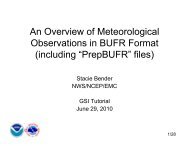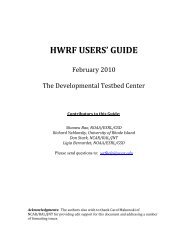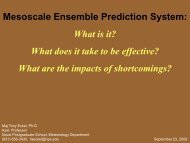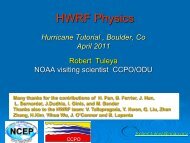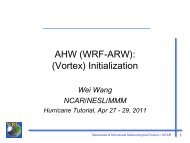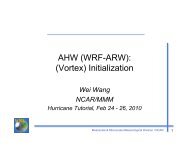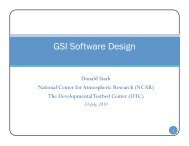WRF - Developmental Testbed Center
WRF - Developmental Testbed Center
WRF - Developmental Testbed Center
- No tags were found...
You also want an ePaper? Increase the reach of your titles
YUMPU automatically turns print PDFs into web optimized ePapers that Google loves.
User’s Guide for the NMM Core of theWeather Research and Forecast (<strong>WRF</strong>) ModelingSystem Version 3Chapter 6: <strong>WRF</strong> SoftwareTable of Contents• <strong>WRF</strong> Build Mechanism• Registry• I/O Applications Program Interface (I/O API)• Timekeeping• Software Documentation• Performance<strong>WRF</strong> Build MechanismThe <strong>WRF</strong> build mechanism provides a uniform apparatus for configuring and compilingthe <strong>WRF</strong> model and pre-processors over a range of platforms with a variety of options.This section describes the components and functioning of the build mechanism. Forinformation on building the <strong>WRF</strong> code, see Chapter 2.Required softwareThe <strong>WRF</strong> build relies on Perl version 5 or later and a number of UNIX utilities: Csh andBourne shell, make, M4, sed, awk, and the uname command. A C compiler is needed tocompile programs and libraries in the tools and external directories. The <strong>WRF</strong> code itselfis Fortran90. For distributed-memory, MPI and related tools and libraries should beinstalled.Build Mechanism ComponentsDirectory structure: The directory structure of <strong>WRF</strong> consists of the top-level directoryplus directories containing files related to the <strong>WRF</strong> software framework (frame), the<strong>WRF</strong> model (dyn_em, dyn_nmm, phys, share), configuration files (arch, Registry),helper programs (tools), and packages that are distributed with the <strong>WRF</strong> code (external).Scripts: The top-level directory contains three user-executable scripts: configure,compile, and clean. The configure script relies on a Perl script in arch/Config_new.pl.<strong>WRF</strong>-NMM V3: User’s Guide 6-1