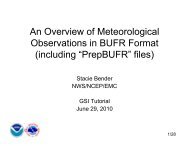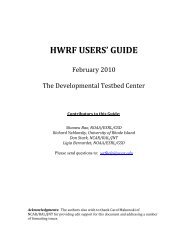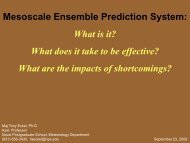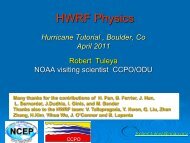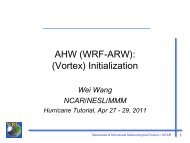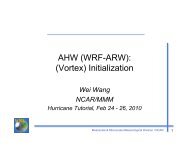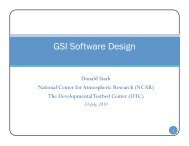WRF - Developmental Testbed Center
WRF - Developmental Testbed Center
WRF - Developmental Testbed Center
- No tags were found...
Create successful ePaper yourself
Turn your PDF publications into a flip-book with our unique Google optimized e-Paper software.
WPP Directory StructureUnder the main directory of WPPV3 reside five subdirectories:sorc: contains source codes for wrfpost, ndate, and copygb.scripts: contains sample running scriptsrun_wrfpost: run wrfpost and copygb.run_wrfpostandgempak: run wrfpost, copygb, and GEMPAK to plot variousfields.run_wrfpostandgrads: run wrfpost, copygb, and GrADS to plot variousfields.run_wrfpost_frames: run wrfpost and copygb on a single wrfout filecontaining multiple forecast times.run_wrfpost_gracet: run wrfpost and copygb on wrfout files with non-zerominutes/seconds.run_wrfpost_minute: run wrfpost and copygb for sub-hourly wrfout files.lib: contains source code subdirectories for the <strong>WRF</strong> Postprocessor libraries andis the directory where the <strong>WRF</strong> Postprocessor compiled libraries will reside.w3lib: Library for coding and decoding data in GRIB formatNote: The version of this library included in this package is Endianindependentand can be used on LINUX and IBM systems.iplib: General interpolation library (see lib/iplib/iplib.doc)splib: Spectral transform library (see lib/splib/splib.doc)wrfmpi_stubs: Contains some C and FORTRAN codes to genereate libmpi.alibrary. It supports MPI implementation for LINUX applications.parm: Contains the parameter files, which can be modified by the user to controlhow the post processing is performed.exec: Location of executables after compilation.Installing the WPP CodeWPP uses a build mechanism similar to that used by the <strong>WRF</strong> model. First issue theconfigure command, followed by the compile command.If the <strong>WRF</strong>V3 directory is not located at:../<strong>WRF</strong>V3the following environment variable must be set:setenv <strong>WRF</strong>_DIR /home/user/<strong>WRF</strong>V3If this is not set, the configure script will prompt you for it.Type configure, and provide the required info. For example:<strong>WRF</strong>-NMM V3: User’s Guide 7-3