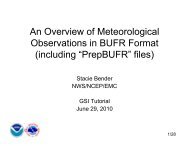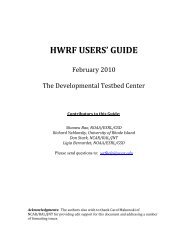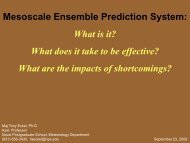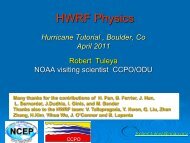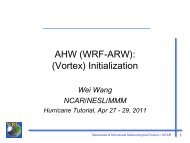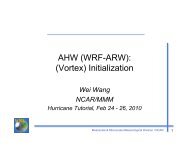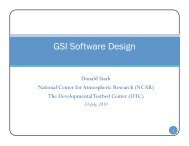WRF - Developmental Testbed Center
WRF - Developmental Testbed Center
WRF - Developmental Testbed Center
- No tags were found...
You also want an ePaper? Increase the reach of your titles
YUMPU automatically turns print PDFs into web optimized ePapers that Google loves.
directions. This field is input only to the real program (i1). On output, the netCDF nameis UU, with the accompanying description and units provided.# state real u_gc ijg dyn_nmm 1 Z i1 "UU" "x-wind component" "m s-1"If a variable is not staggered, a “-“ (dash) is inserted instead of leaving a blank space.The same dash character is required to fill in a location when a field has no IOspecification. The variable description and units columns are used for post-processingpurposes only; this information is not directly utilized by the model.When adding new variables to the Registry file, users are warned to make sure thatvariable names are unique. The refers to the variable name inside the <strong>WRF</strong>model, and it is not case sensitive. The is quoted, and appears exactly astyped. Do not use imbedded spaces. While it is not required that the and use the same character string, it is highly recommended.From this example, we can add new requirements for a variable. Suppose that thevariable to be added is not specific to any dynamical core. We would change the column entry of dyn_nmm to misc (for miscellaneous). The misc entry is typical offields used in physics packages. Only dynamics variables have more than a single timelevel, and this introductory material is not suitable for describing the impact of multipletime periods on the registry program. For the option, users may select anysubset from {X, Y, Z} or {-}, where the dash character “-“ signifies “no staggering”.The column handles file input and output, and it handles the nesting specificationfor the field. The file input and output uses three letters: i (input), r (restart), and h(history). If the field is to be in the input file to the model, the restart file from the model,and the history file from the model, the entry would be irh. To allow more flexibility, theinput and history fields are associated with streams. The user may specify a digit afterthe i or the h token, stating that this variable is associated with a specified stream (1through 9) instead of the default (0). A single variable may be associated with multiplestreams. Once any digit is used with the i or h tokens, the default 0 stream must beexplicitly stated. For example, entry i and entry i0 are the same. However, entry h1 outputs the field to the first auxiliary stream, but does not output the fieldto the default history stream. The entry h01 outputs the field to both the defaulthistory stream and the first auxiliary stream.Nesting support for the model is also handled by the column. The letters that areparsed for nesting are: u (up as in feedback up), d (down, as in downscale from coarse to<strong>WRF</strong>-NMM V3: User’s Guide 6-8