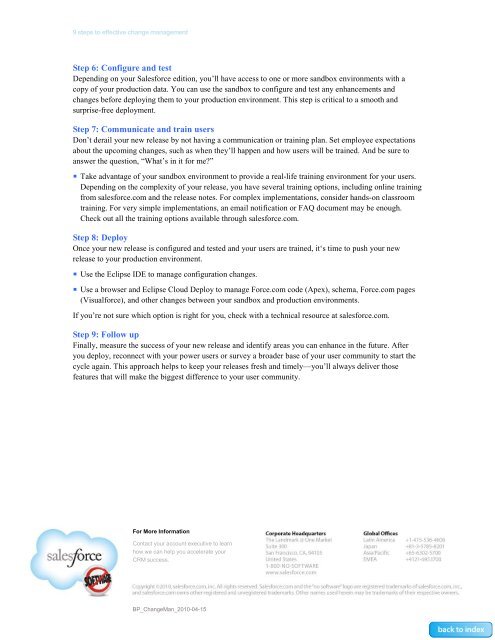Best Practices for Implementing Salesforce CRM - Cloud Experts
Best Practices for Implementing Salesforce CRM - Cloud Experts
Best Practices for Implementing Salesforce CRM - Cloud Experts
Create successful ePaper yourself
Turn your PDF publications into a flip-book with our unique Google optimized e-Paper software.
9 steps to effective change managementStep 6: Configure and testDepending on your Sales<strong>for</strong>ce edition, you’ll have access to one or more sandbox environments with acopy of your production data. You can use the sandbox to configure and test any enhancements andchanges be<strong>for</strong>e deploying them to your production environment. This step is critical to a smooth andsurprise-free deployment.Step 7: Communicate and train usersDon’t derail your new release by not having a communication or training plan. Set employee expectationsabout the upcoming changes, such as when they’ll happen and how users will be trained. And be sure toanswer the question, “What’s in it <strong>for</strong> me?”• Take advantage of your sandbox environment to provide a real-life training environment <strong>for</strong> your users.Depending on the complexity of your release, you have several training options, including online trainingfrom sales<strong>for</strong>ce.com and the release notes. For complex implementations, consider hands-on classroomtraining. For very simple implementations, an email notification or FAQ document may be enough.Check out all the training options available through sales<strong>for</strong>ce.com.Step 8: DeployOnce your new release is configured and tested and your users are trained, it‘s time to push your newrelease to your production environment.• Use the Eclipse IDE to manage configuration changes.• Use a browser and Eclipse <strong>Cloud</strong> Deploy to manage Force.com code (Apex), schema, Force.com pages(Visual<strong>for</strong>ce), and other changes between your sandbox and production environments.If you’re not sure which option is right <strong>for</strong> you, check with a technical resource at sales<strong>for</strong>ce.com.Step 9: Follow upFinally, measure the success of your new release and identify areas you can enhance in the future. Afteryou deploy, reconnect with your power users or survey a broader base of your user community to start thecycle again. This approach helps to keep your releases fresh and timely—you’ll always deliver thosefeatures that will make the biggest difference to your user community.For More In<strong>for</strong>mationContact your account executive to learnhow we can help you accelerate your<strong>CRM</strong> success.BP_ChangeMan_2010-04-15