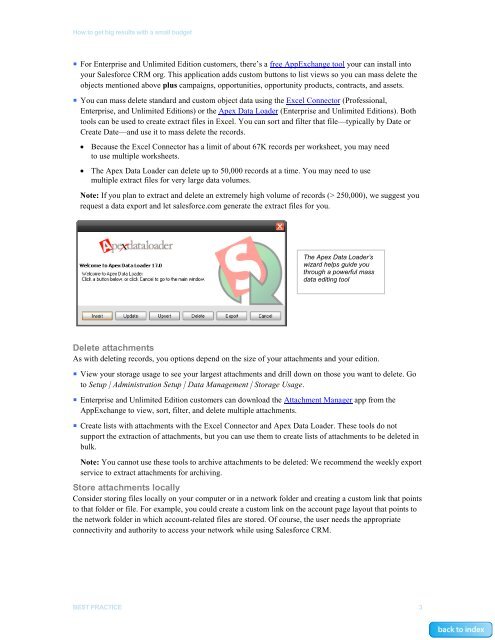Best Practices for Implementing Salesforce CRM - Cloud Experts
Best Practices for Implementing Salesforce CRM - Cloud Experts
Best Practices for Implementing Salesforce CRM - Cloud Experts
Create successful ePaper yourself
Turn your PDF publications into a flip-book with our unique Google optimized e-Paper software.
How to get big results with a small budget• For Enterprise and Unlimited Edition customers, there’s a free AppExchange tool your can install intoyour Sales<strong>for</strong>ce <strong>CRM</strong> org. This application adds custom buttons to list views so you can mass delete theobjects mentioned above plus campaigns, opportunities, opportunity products, contracts, and assets.• You can mass delete standard and custom object data using the Excel Connector (Professional,Enterprise, and Unlimited Editions) or the Apex Data Loader (Enterprise and Unlimited Editions). Bothtools can be used to create extract files in Excel. You can sort and filter that file—typically by Date orCreate Date—and use it to mass delete the records.• Because the Excel Connector has a limit of about 67K records per worksheet, you may needto use multiple worksheets.• The Apex Data Loader can delete up to 50,000 records at a time. You may need to usemultiple extract files <strong>for</strong> very large data volumes.Note: If you plan to extract and delete an extremely high volume of records (> 250,000), we suggest yourequest a data export and let sales<strong>for</strong>ce.com generate the extract files <strong>for</strong> you.The Apex Data Loader’swizard helps guide youthrough a powerful massdata editing toolDelete attachmentsAs with deleting records, you options depend on the size of your attachments and your edition.• View your storage usage to see your largest attachments and drill down on those you want to delete. Goto Setup | Administration Setup | Data Management | Storage Usage.• Enterprise and Unlimited Edition customers can download the Attachment Manager app from theAppExchange to view, sort, filter, and delete multiple attachments.• Create lists with attachments with the Excel Connector and Apex Data Loader. These tools do notsupport the extraction of attachments, but you can use them to create lists of attachments to be deleted inbulk.Note: You cannot use these tools to archive attachments to be deleted: We recommend the weekly exportservice to extract attachments <strong>for</strong> archiving.Store attachments locallyConsider storing files locally on your computer or in a network folder and creating a custom link that pointsto that folder or file. For example, you could create a custom link on the account page layout that points tothe network folder in which account-related files are stored. Of course, the user needs the appropriateconnectivity and authority to access your network while using Sales<strong>for</strong>ce <strong>CRM</strong>.BEST PRACTICE 3