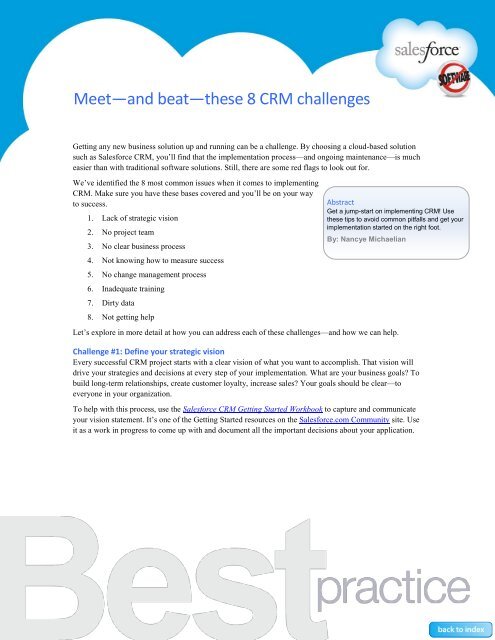Best Practices for Implementing Salesforce CRM - Cloud Experts
Best Practices for Implementing Salesforce CRM - Cloud Experts
Best Practices for Implementing Salesforce CRM - Cloud Experts
Create successful ePaper yourself
Turn your PDF publications into a flip-book with our unique Google optimized e-Paper software.
Meet—and beat—these 8 <strong>CRM</strong> challengesGetting any new business solution up and running can be a challenge. By choosing a cloud-based solutionsuch as Sales<strong>for</strong>ce <strong>CRM</strong>, you’ll find that the implementation process—and ongoing maintenance—is mucheasier than with traditional software solutions. Still, there are some red flags to look out <strong>for</strong>.We’ve identified the 8 most common issues when it comes to implementing<strong>CRM</strong>. Make sure you have these bases covered and you’ll be on your wayto success.1. Lack of strategic vision2. No project team3. No clear business process4. Not knowing how to measure success5. No change management process6. Inadequate training7. Dirty data8. Not getting helpAbstractGet a jump-start on implementing <strong>CRM</strong>! Usethese tips to avoid common pitfalls and get yourimplementation started on the right foot.By: Nancye MichaelianLet’s explore in more detail at how you can address each of these challenges—and how we can help.Challenge #1: Define your strategic visionEvery successful <strong>CRM</strong> project starts with a clear vision of what you want to accomplish. That vision willdrive your strategies and decisions at every step of your implementation. What are your business goals? Tobuild long-term relationships, create customer loyalty, increase sales? Your goals should be clear—toeveryone in your organization.To help with this process, use the Sales<strong>for</strong>ce <strong>CRM</strong> Getting Started Workbook to capture and communicateyour vision statement. It’s one of the Getting Started resources on the Sales<strong>for</strong>ce.com Community site. Useit as a work in progress to come up with and document all the important decisions about your application.