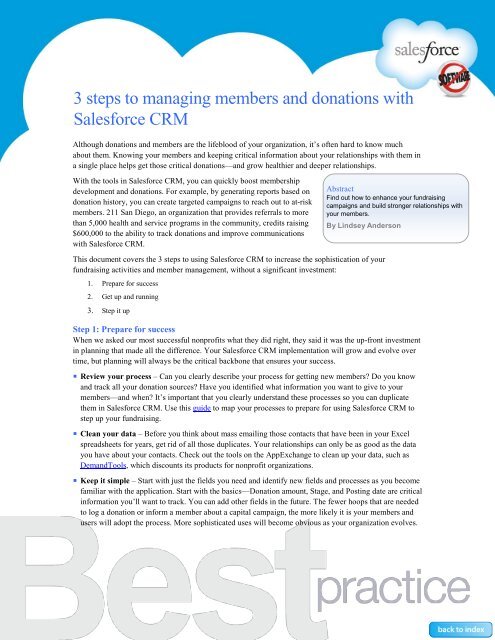Best Practices for Implementing Salesforce CRM - Cloud Experts
Best Practices for Implementing Salesforce CRM - Cloud Experts
Best Practices for Implementing Salesforce CRM - Cloud Experts
Create successful ePaper yourself
Turn your PDF publications into a flip-book with our unique Google optimized e-Paper software.
3 steps to managing members and donations withSales<strong>for</strong>ce <strong>CRM</strong>Although donations and members are the lifeblood of your organization, it’s often hard to know muchabout them. Knowing your members and keeping critical in<strong>for</strong>mation about your relationships with them ina single place helps get those critical donations—and grow healthier and deeper relationships.With the tools in Sales<strong>for</strong>ce <strong>CRM</strong>, you can quickly boost membershipdevelopment and donations. For example, by generating reports based ondonation history, you can create targeted campaigns to reach out to at-riskmembers. 211 San Diego, an organization that provides referrals to morethan 5,000 health and service programs in the community, credits raising$600,000 to the ability to track donations and improve communicationswith Sales<strong>for</strong>ce <strong>CRM</strong>.AbstractFind out how to enhance your fundraisingcampaigns and build stronger relationships withyour members.By Lindsey AndersonThis document covers the 3 steps to using Sales<strong>for</strong>ce <strong>CRM</strong> to increase the sophistication of yourfundraising activities and member management, without a significant investment:1. Prepare <strong>for</strong> success2. Get up and running3. Step it upStep 1: Prepare <strong>for</strong> successWhen we asked our most successful nonprofits what they did right, they said it was the up-front investmentin planning that made all the difference. Your Sales<strong>for</strong>ce <strong>CRM</strong> implementation will grow and evolve overtime, but planning will always be the critical backbone that ensures your success.• Review your process – Can you clearly describe your process <strong>for</strong> getting new members? Do you knowand track all your donation sources? Have you identified what in<strong>for</strong>mation you want to give to yourmembers—and when? It’s important that you clearly understand these processes so you can duplicatethem in Sales<strong>for</strong>ce <strong>CRM</strong>. Use this guide to map your processes to prepare <strong>for</strong> using Sales<strong>for</strong>ce <strong>CRM</strong> tostep up your fundraising.• Clean your data – Be<strong>for</strong>e you think about mass emailing those contacts that have been in your Excelspreadsheets <strong>for</strong> years, get rid of all those duplicates. Your relationships can only be as good as the datayou have about your contacts. Check out the tools on the AppExchange to clean up your data, such asDemandTools, which discounts its products <strong>for</strong> nonprofit organizations.• Keep it simple – Start with just the fields you need and identify new fields and processes as you becomefamiliar with the application. Start with the basics—Donation amount, Stage, and Posting date are criticalin<strong>for</strong>mation you’ll want to track. You can add other fields in the future. The fewer hoops that are neededto log a donation or in<strong>for</strong>m a member about a capital campaign, the more likely it is your members andusers will adopt the process. More sophisticated uses will become obvious as your organization evolves.