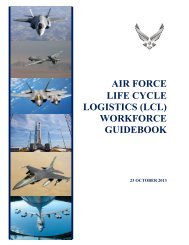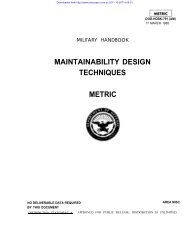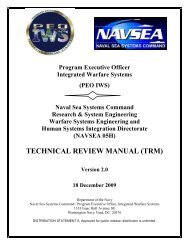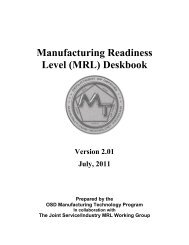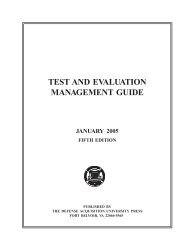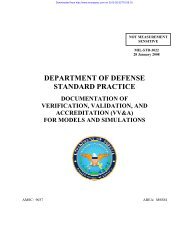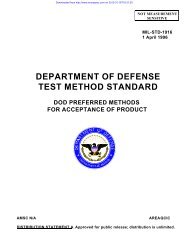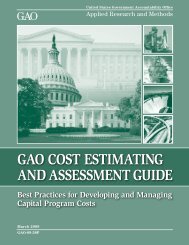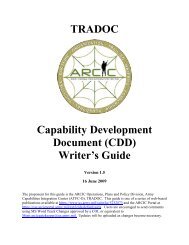MIL-HDBK-502 - Barringer and Associates, Inc.
MIL-HDBK-502 - Barringer and Associates, Inc.
MIL-HDBK-502 - Barringer and Associates, Inc.
Create successful ePaper yourself
Turn your PDF publications into a flip-book with our unique Google optimized e-Paper software.
<strong>MIL</strong>-<strong>HDBK</strong>-<strong>502</strong>: ACQUISITIONALOGISTICS7.5.2 LMI Data ProductsThere are 159 data products identified in Appendix B of the LMIspecification. A requiring authority may select one or more of these dataproducts as a product deliverable using Worksheet 2 (Appendix B of theLMI specification). If multiple data product deliverables are required atdifferent times, these worksheets can be used multiple times. For example,the requiring authority may want to use the worksheets to get data for aLong Lead Time Items List (LLTIL) <strong>and</strong> fill out the worksheets again toget data for some other provisioning list which is not required as early asthe LLTIL.The first page of Worksheet 2 includes a place to specify a specific dataproduct deliverable (e.g., LLTIL) <strong>and</strong> Select codes with SelectExplanations that can be applied on the worksheets for each data product.The remaining pages of Worksheet 2 provide an alphabetized list of the159 data products <strong>and</strong> any associated names for a given data product thatis subordinate to it. A user can select the basic data product, an associatedname to the basic data product, or both. To the right of the data productsare two columns:• Select column - Select codes from the first page can be applied• Additional Information - a general information sectionDifferent Select codes can be applied to different data products. The usercan select one data product for all items, another data product only forcommercial items, <strong>and</strong> yet another data product only for supportequipment. If necessary, the requiring authority can use the blank linesprovided on the first page of Worksheet 2 to define program specificselection needs.Use the Additional Information column to further clarify anydocumentation requirements required for a given data product. Thisclarification may include “level of detail” information (Select codes providesimilar information). The level of detail should correspond to thegovernment’s data needs based on the type of acquisition, life cycle phase,<strong>and</strong> the degree of program control desired by the program manager. Usethis column to specify that a particular data product should be delivered aspart of list, such as an LLTIL. Use it to address when data product(s)should be delivered (e.g., 90 days after start of work, or 30 days prior toMilestone II Review, etc.). Basically, this column can be utilized any waythe requiring authority wants.The following pages contain an example for utilizing Worksheet 2 to obtain LMIdata products. This example (Figure 7-12) shows how to get data specifically for aLLTIL.7-23