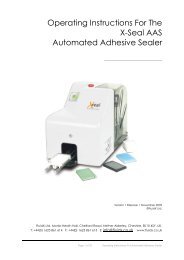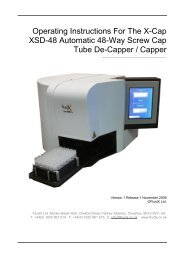XPP-721 Personal Pipettor GUI Software Operation Manual - FluidX
XPP-721 Personal Pipettor GUI Software Operation Manual - FluidX
XPP-721 Personal Pipettor GUI Software Operation Manual - FluidX
Create successful ePaper yourself
Turn your PDF publications into a flip-book with our unique Google optimized e-Paper software.
o Airgap and Volume: Select the appropriate row to change the value for Airgapand liquid Volume by using the pop-up number pad or type in the numbers usingthe keyboard.o Pre-Airgap allows an airgap to be aspirated before aspirating the liquid and Post-Airgap aspirates an airgap after aspirating liquid.Tips: Always use an Air Gap if possible. However, avoid using a large volume that couldcause bubbles to form at the bottom of wells when dispensing.If variables have been set for volume by menu->Settings->Set Variable (seesection 12.2), to use a variable to set the value for the Volume or Airgap, rightclick the parameter value and select the relevant variable from the drop-down list.2