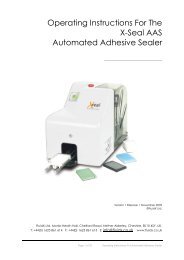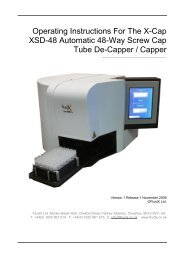XPP-721 Personal Pipettor GUI Software Operation Manual - FluidX
XPP-721 Personal Pipettor GUI Software Operation Manual - FluidX
XPP-721 Personal Pipettor GUI Software Operation Manual - FluidX
Create successful ePaper yourself
Turn your PDF publications into a flip-book with our unique Google optimized e-Paper software.
1. Title bar - Shows new file or the existing file path and file name.2. Menu – Handle files, set variables, transfer plate database and manual modes.3. Tool bar - Icons for functions that are frequently used.4. Processing – Shows the progress of the running protocol by percentage completion.5. Tip Volume Bar – Shows actual liquid volume in the pipettor tips and any remainingvolume.6. Loop Cycle - Shows running protocol loop cycle and inner loop cycles remainingwhen a protocol is executed.7. Current Plate Assignment – Shows current plate and spacer information on eachplate station. The orientation of stations in the frame matches the actual stations of the<strong>Pipettor</strong>.8. Tab SelectionProtocol – show protocol.Head – select appropriate head.Plate – show plate inventory and edit plates for plate databaseConfig – change instrument parameters.Admin – login in as Administrator to view or change special instrumentparameters.9. Status – Shows pipettor model, communication port, selected pipettor head,<strong>Operation</strong>/ Simulation Mode and the dynamic information of the pipettor in action.10. Display Window – Shows protocol or other displays of the tab selected.11. Command Button Group – Shows the commands to edit or execute protocol.12. Set Loop Cycle – Sets the number of loop cycles to run a selected protocol.13. Parameter Name – Shows all parameters for a protocol function.14. Parameter Value – Shows all parameter values and allows editing of parametervalues.15. Parameter Unit – Shows the unit of the corresponding parameter.8