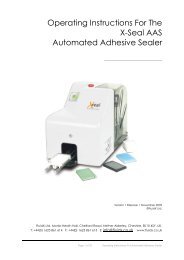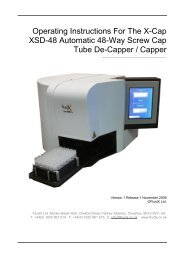XPP-721 Personal Pipettor GUI Software Operation Manual - FluidX
XPP-721 Personal Pipettor GUI Software Operation Manual - FluidX
XPP-721 Personal Pipettor GUI Software Operation Manual - FluidX
You also want an ePaper? Increase the reach of your titles
YUMPU automatically turns print PDFs into web optimized ePapers that Google loves.
4. Program InitializationWhen the ADI program is running, it automatically detects the pipettor model,connects, and enters the corresponding main interface:‣ When the pipettor is turned on and connected successfully, initialization of thepipettor (Homing tasks for the Plungers and the XYZ of the shuttle) will takeplace, and the software will be in <strong>Operation</strong> Mode. <strong>Operation</strong> Mode is for thecontrol of all actual functions and movements of the pipettor. A physicalconnection between the pipettor and the computer is required for using<strong>Operation</strong> Mode.‣ When the pipettor is not powered, is not connected to the computer or has notconnected successfully, the software will enter Simulation Mode. The mainpurpose of Simulation Mode is for users to create protocols for all models ofApricot pipettor, without having a pipettor connected the computer. It is alsoa useful tool for training purposes.‣ To switch between <strong>Operation</strong> Mode and Simulation Mode, simply select(reset pipettor) from the tool bar of the <strong>GUI</strong> Main Screen. A Reset <strong>GUI</strong>window will appear, click Simulation Mode and select a instrument modelfrom the list, then click Next to enter Simulation mode. To enter <strong>Operation</strong>Mode select “Real Execution Mode” and click Next (<strong>Operation</strong> Mode willonly be activated when a pipettor is connected to the computer successfully)initialization will take place, and control of pipettor will become active.6