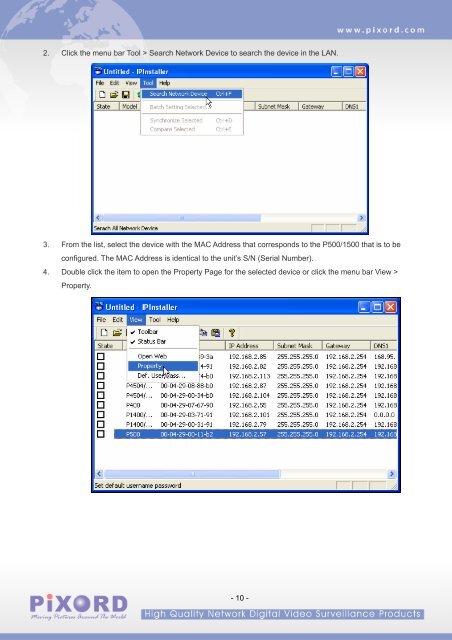You also want an ePaper? Increase the reach of your titles
YUMPU automatically turns print PDFs into web optimized ePapers that Google loves.
2. Click the menu bar Tool > Search Network Device to search the device in the LAN.3. From the list, select the device with the MAC Address that corresponds to the P500/1500 that is to beconfigured. The MAC Address is identical to the unit’s S/N (Serial Number).4. Double click the item to open the Property Page for the selected device or click the menu bar View >Property.- 10 -