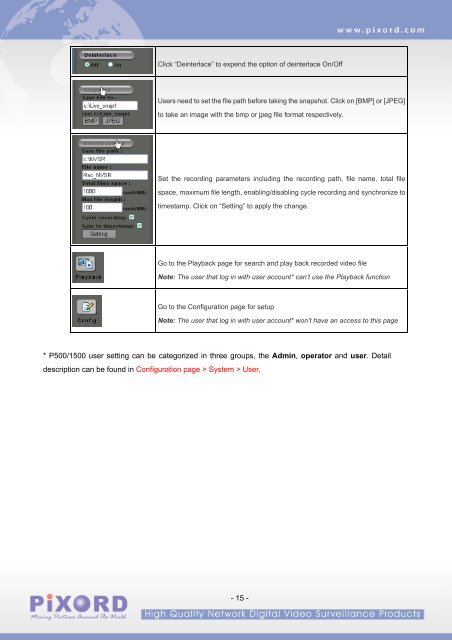You also want an ePaper? Increase the reach of your titles
YUMPU automatically turns print PDFs into web optimized ePapers that Google loves.
Click “Deinterlace” to expend the option of deinterlace On/OffUsers need to set the file path before taking the snapshot. Click on [BMP] or [JPEG]to take an image with the bmp or jpeg file format respectively.Set the recording parameters including the recording path, file name, total filespace, maximum file length, enabling/disabling cycle recording and synchronize totimestamp. Click on “Setting” to apply the change.Go to the Playback page for search and play back recorded video fileNote: The user that log in with user account* can’t use the Playback functionGo to the Configuration page for setupNote: The user that log in with user account* won’t have an access to this page* P500/1500 user setting can be categorized in three groups, the Admin, operator and user. Detaildescription can be found in Configuration page > System > User.- 15 -