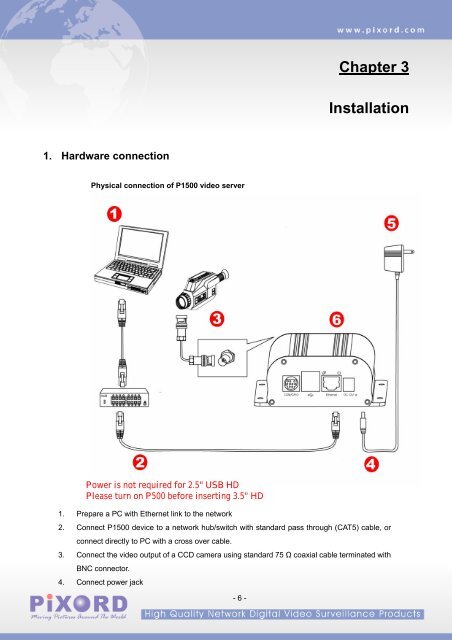Create successful ePaper yourself
Turn your PDF publications into a flip-book with our unique Google optimized e-Paper software.
Chapter 3Installation1. Hardware connectionPhysical connection of P1500 video server1. Prepare a PC with Ethernet link to the network2. Connect P1500 device to a network hub/switch with standard pass through (CAT5) cable, orconnect directly to PC with a cross over cable.3. Connect the video output of a CCD camera using standard 75 Ω coaxial cable terminated withBNC connector.4. Connect power jack- 6 -