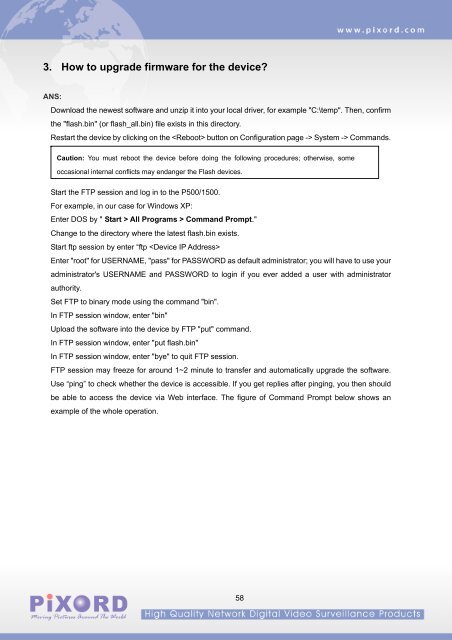Create successful ePaper yourself
Turn your PDF publications into a flip-book with our unique Google optimized e-Paper software.
3. How to upgrade firmware for the device?ANS:Download the newest software and unzip it into your local driver, for example "C:\temp". Then, confirmthe "flash.bin" (or flash_all.bin) file exists in this directory.Restart the device by clicking on the button on Configuration page -> System -> Commands.Caution: You must reboot the device before doing the following procedures; otherwise, someoccasional internal conflicts may endanger the Flash devices.Start the FTP session and log in to the P500/1500.For example, in our case for Windows XP:Enter DOS by " Start > All Programs > Command Prompt."Change to the directory where the latest flash.bin exists.Start ftp session by enter “ftp Enter "root" for USERNAME, "pass" for PASSWORD as default administrator; you will have to use youradministrator's USERNAME and PASSWORD to login if you ever added a user with administratorauthority.Set FTP to binary mode using the command "bin".In FTP session window, enter "bin"Upload the software into the device by FTP "put" command.In FTP session window, enter "put flash.bin"In FTP session window, enter "bye" to quit FTP session.FTP session may freeze for around 1~2 minute to transfer and automatically upgrade the software.Use “ping” to check whether the device is accessible. If you get replies after pinging, you then shouldbe able to access the device via Web interface. The figure of Command Prompt below shows anexample of the whole operation.58