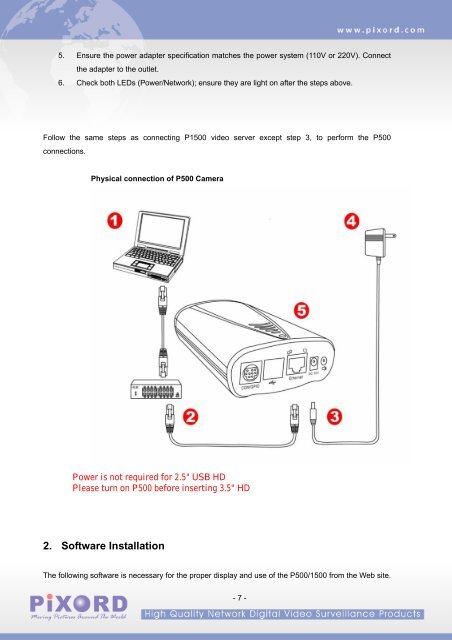You also want an ePaper? Increase the reach of your titles
YUMPU automatically turns print PDFs into web optimized ePapers that Google loves.
5. Ensure the power adapter specification matches the power system (110V or 220V). Connectthe adapter to the outlet.6. Check both LEDs (Power/Network); ensure they are light on after the steps above.Follow the same steps as connecting P1500 video server except step 3, to perform the P500connections.Physical connection of P500 Camera2. Software InstallationThe following software is necessary for the proper display and use of the P500/1500 from the Web site.- 7 -