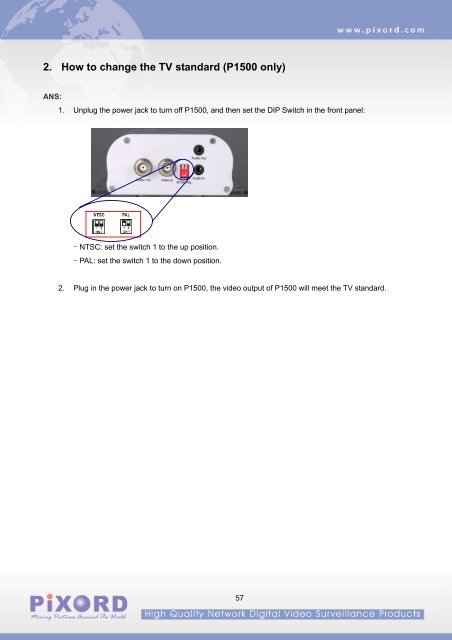You also want an ePaper? Increase the reach of your titles
YUMPU automatically turns print PDFs into web optimized ePapers that Google loves.
2. How to change the TV standard (P1500 only)ANS:1. Unplug the power jack to turn off P1500, and then set the DIP Switch in the front panel:- NTSC: set the switch 1 to the up position.- PAL: set the switch 1 to the down position.2. Plug in the power jack to turn on P1500, the video output of P1500 will meet the TV standard.57