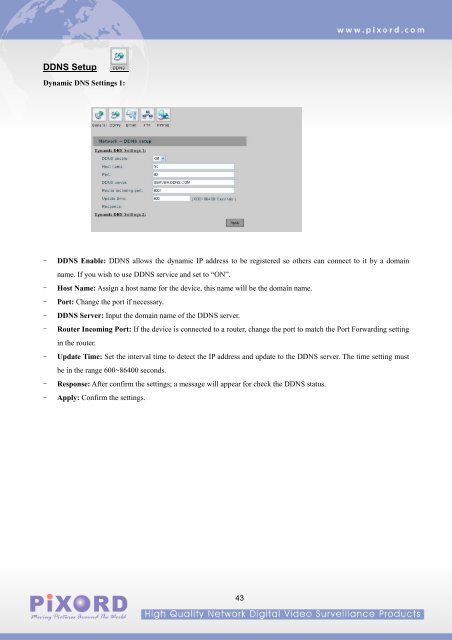You also want an ePaper? Increase the reach of your titles
YUMPU automatically turns print PDFs into web optimized ePapers that Google loves.
DDNS SetupDynamic DNS Settings 1:- DDNS Enable: DDNS allows the dynamic IP address to be registered so others can connect to it by a domainname. If you wish to use DDNS service and set to “ON”.- Host Name: Assign a host name for the device, this name will be the domain name.- Port: Change the port if necessary.- DDNS Server: Input the domain name of the DDNS server.- Router Incoming Port: If the device is connected to a router, change the port to match the Port Forwarding settingin the router.- Update Time: Set the interval time to detect the IP address and update to the DDNS server. The time setting mustbe in the range 600~86400 seconds.- Response: After confirm the settings; a message will appear for check the DDNS status.- Apply: Confirm the settings.43