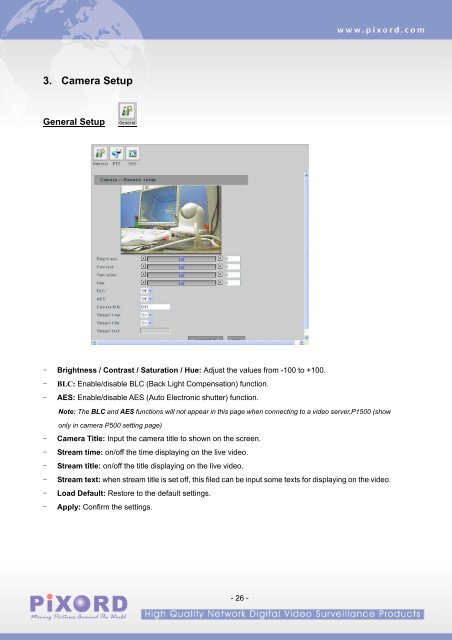Create successful ePaper yourself
Turn your PDF publications into a flip-book with our unique Google optimized e-Paper software.
3. Camera SetupGeneral Setup- Brightness / Contrast / Saturation / Hue: Adjust the values from -100 to +100.- BLC: Enable/disable BLC (Back Light Compensation) function.- AES: Enable/disable AES (Auto Electronic shutter) function.Note: The BLC and AES functions will not appear in this page when connecting to a video server,P1500 (showonly in camera P500 setting page)- Camera Title: Input the camera title to shown on the screen.- Stream time: on/off the time displaying on the live video.- Stream title: on/off the title displaying on the live video.- Stream text: when stream title is set off, this filed can be input some texts for displaying on the video.- Load Default: Restore to the default settings.- Apply: Confirm the settings.- 26 -