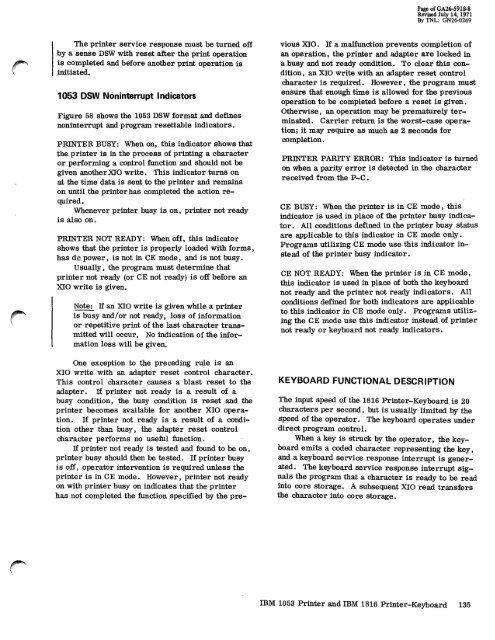Systems Reference Library - All about the IBM 1130 Computing ...
Systems Reference Library - All about the IBM 1130 Computing ...
Systems Reference Library - All about the IBM 1130 Computing ...
- No tags were found...
Create successful ePaper yourself
Turn your PDF publications into a flip-book with our unique Google optimized e-Paper software.
Page of GA26-5918-8Revised July 14, 1971By TNL: GN26-0269The printer service response must be turned offby a sense DSW with reset after <strong>the</strong> print operationis completed and before ano<strong>the</strong>r print operation isinitiated.1053 DSW Noninterrupt IndicatorsFigure 58 shows <strong>the</strong> 1053 DSW format and definesnoninterrupt and program resettable indicators.PRINTER BUSY: When on, this indicator shows that<strong>the</strong> printer is in <strong>the</strong> process of printing a characteror performing a control function and should not begiven ano<strong>the</strong>r XIO write. This indicator turns onat <strong>the</strong> time data is sent to <strong>the</strong> printer and remainson until <strong>the</strong> printer has completed <strong>the</strong> action required.Whenever printer busy is on, printer not readyis also on.PRINTER NOT READY: When off, this indicatorshows that <strong>the</strong> printer is properly loaded with forms,has dc power, is not in CE mode, and is not busy.Usually, <strong>the</strong> program must determine thatprinter not ready (or CE not ready) is off before anXIO write is given.Note: If an XIO write is given while a printeris busy and/or not ready, loss of informationor repetitive print of <strong>the</strong> last character transmittedwill occur. No indication of <strong>the</strong> informationloss will be given.One exception to <strong>the</strong> preceding rule is anXIO write with an adapter reset control character.This control character causes a blast reset to <strong>the</strong>adapter. If printer not ready is a result of abusy condition, <strong>the</strong> busy condition is reset and <strong>the</strong>printer becomes available for ano<strong>the</strong>r XIO operation.If printer not ready is a result of a conditiono<strong>the</strong>r than busy, <strong>the</strong> adapter reset controlcharacter performs no useful function.If printer not ready is tested and found to be on,printer busy should <strong>the</strong>n be tested. If printer busyis off, operator intervention is required unless <strong>the</strong>printer is in CE mode. However, printer not readyon with printer busy on indicates that <strong>the</strong> printerhas not completed <strong>the</strong> function specified by <strong>the</strong> previousXIO. If a malfunction prevents completion ofan operation, <strong>the</strong> printer and adapter are locked ina busy and not ready condition. To clear this condition,an XIO write with an adapter reset controlcharacter is required. However, <strong>the</strong> program mustensure that enough time is allowed for <strong>the</strong> previousoperation to be completed before a reset is given.O<strong>the</strong>rwise, an operation may be prematurely terminated.Carrier return is <strong>the</strong> worst-case operation;it may require as much as 2 seconds forcompletion.PRINTER PARITY ERROR: This indicator is turnedon when a parity error is detected in <strong>the</strong> characterreceived from <strong>the</strong> P-C.CE BUSY: When <strong>the</strong> printer is in CE mode, thisindicator is used in place of <strong>the</strong> printer busy indicator.<strong>All</strong> conditions defined in <strong>the</strong> printer busy statusare applicable to this indicator in CE mode only.Programs utilizing CE mode use this indicator insteadof <strong>the</strong> printer busy indicator.CE NOT READY: When <strong>the</strong> printer is in CE mode,this indicator is used in place of both <strong>the</strong> keyboardnot ready and <strong>the</strong> printer not ready indicators. <strong>All</strong>conditions defined for both indicators are applicableto this indicator in CE mode only. Programs utilizing<strong>the</strong> CE mode use this indicator instead of printernot ready or keyboard not ready indicators.KEYBOARD FUNCTIONAL DESCRIPTIONThe input speed of <strong>the</strong> 1816 Printer-Keyboard is 20characters per second, but is usually limited by <strong>the</strong>speed of <strong>the</strong> operator. The keyboard operates underdirect program control.When a key is struck by <strong>the</strong> operator, <strong>the</strong> keyboardemits a coded character representing <strong>the</strong> key,and a keyboard service response interrupt is generated.The keyboard service response interrupt signals<strong>the</strong> program that a character is ready to be readinto core storage. A subsequent XIO read transfers<strong>the</strong> character into core storage.<strong>IBM</strong> 1053 Printer and <strong>IBM</strong> 1816 Printer-Keyboard 135