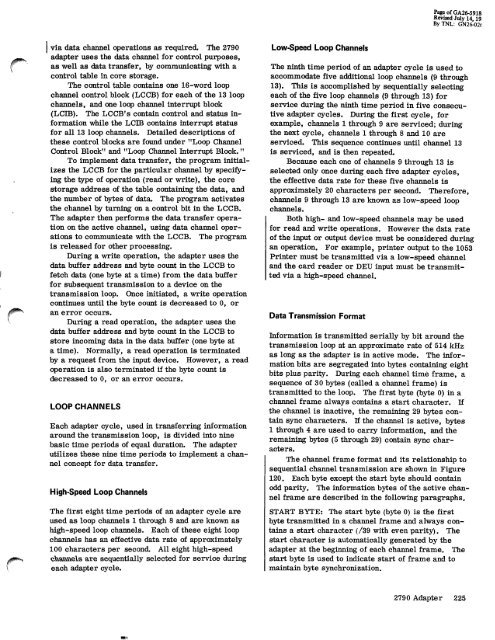Systems Reference Library - All about the IBM 1130 Computing ...
Systems Reference Library - All about the IBM 1130 Computing ...
Systems Reference Library - All about the IBM 1130 Computing ...
- No tags were found...
You also want an ePaper? Increase the reach of your titles
YUMPU automatically turns print PDFs into web optimized ePapers that Google loves.
Page of GA26-5918Revised July 14, 19By TNL: GN26-02(via data channel operations as required. The 2790Iadapter uses <strong>the</strong> data channel for control purposes,as well as data transfer, by communicating with acontrol table in core storage.The control table contains one 16-word loopchannel control block (LCCB) for each of <strong>the</strong> 13 loopchannels, and one loop channel interrupt block(LCIB). The LCCB's contain control and status informationwhile <strong>the</strong> LCIB contains interrupt statusfor all 13 loop channels. Detailed descriptions of<strong>the</strong>se control blocks are found under "Loop ChannelControl Block" and "Loop Channel Interrupt Block."To implement data transfer, <strong>the</strong> program initializes<strong>the</strong> LCCB for <strong>the</strong> particular channel by specifying<strong>the</strong> type of operation (read or write), <strong>the</strong> corestorage address of <strong>the</strong> table containing <strong>the</strong> data, and<strong>the</strong> number of bytes of data. The program activates<strong>the</strong> channel by turning on a control bit in <strong>the</strong> LCCB.The adapter <strong>the</strong>n performs <strong>the</strong> data transfer operationon <strong>the</strong> active channel, using data channel operationsto communicate with <strong>the</strong> LCCB. The programis released for o<strong>the</strong>r processing.During a write operation, <strong>the</strong> adapter uses <strong>the</strong>data buffer address and byte count in <strong>the</strong> LCCB tofetch data (one byte at a time) from <strong>the</strong> data bufferfor subsequent transmission to a device on <strong>the</strong>transmission loop. Once initiated, a write operationcontinues until <strong>the</strong> byte count is decreased to 0, oran error occurs.During a read operation, <strong>the</strong> adapter uses <strong>the</strong>data buffer address and byte count in <strong>the</strong> LCCB tostore incoming data in <strong>the</strong> data buffer (one byte ata time). Normally, a read operation is terminatedby a request from <strong>the</strong> input device. However, a readoperation is also terminated if <strong>the</strong> byte count isdecreased to 0, or an error occurs.LOOP CHANNELSEach adapter cycle, used in transferring informationaround <strong>the</strong> transmission loop, is divided into ninebasic time periods of equal duration. The adapterutilizes <strong>the</strong>se nine time periods to implement a channelconcept for data transfer.High-Speed Loop ChannelsThe first eight time periods of an adapter cycle areused as loop channels 1 through 8 and are known ashigh-speed loop channels. Each of <strong>the</strong>se eight loopchannels has an effective data rate of approximately100 characters per second. <strong>All</strong> eight high-speedchannels are sequentially selected for service duringeach adapter cycle.Low-Speed Loop ChannelsThe ninth time period of an adapter cycle is used toaccommodate five additional loop channels (9 through13). This is accomplished by sequentially selectingeach of <strong>the</strong> five loop channels (9 through 13) forservice during <strong>the</strong> ninth time period in five consecutiveadapter cycles. During <strong>the</strong> first cycle, forexample, channels 1 through 9 are serviced; during<strong>the</strong> next cycle, channels 1 through 8 and 10 areserviced. This sequence continues until channel 13is serviced, and is <strong>the</strong>n repeated.Because each one of channels 9 through 13 isselected only once during each five adapter cycles,<strong>the</strong> effective data rate for <strong>the</strong>se five channels isapproximately 20 characters per second. Therefore,channels 9 through 13 are known as low-speed loopchannels.Both high- and low-speed channels may be usedfor read and write operations. However <strong>the</strong> data rateof <strong>the</strong> input or output device must be considered duringan operation. For example, printer output to <strong>the</strong> 1053Printer must be transmitted via a low-speed channeland <strong>the</strong> card reader or DEU input must be transmittedvia a high-speed channel.Data Transmission FormatInformation is transmitted serially by bit around <strong>the</strong>transmission loop at an approximate rate of 514 kHzas long as <strong>the</strong> adapter is in active mode. The informationbits are segregated into bytes containing eightbits plus parity. During each channel time frame, asequence of 30 bytes (called a channel frame) istransmitted to <strong>the</strong> loop. The first byte (byte 0) in achannel frame always contains a start character. If<strong>the</strong> channel is inactive, <strong>the</strong> remaining 29 bytes containsync characters. If <strong>the</strong> channel is active, bytes1 through 4 are used to carry information, and <strong>the</strong>remaining bytes (5 through 29) contain sync characters.The channel frame format and its relationship tosequential channel transmission are shown in Figure120. Each byte except <strong>the</strong> start byte should containodd parity. The information bytes of <strong>the</strong> active channelframe are described in <strong>the</strong> following paragraphs.START BYTE: The start byte (byte 0) is <strong>the</strong> firstbyte transmitted in a channel frame and always containsa start character (/39 with even parity). Thestart character is automatically generated by <strong>the</strong>adapter at <strong>the</strong> beginning of each channel frame. Thestart byte is used to indicate start of frame and tomaintain byte synchronization.2790 Adapter 225