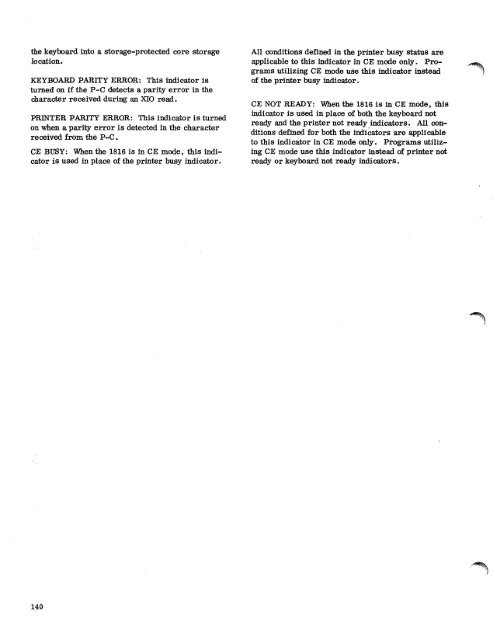- Page 1 and 2:
File No. 1800-01Order No. GA26-5918
- Page 3 and 4:
ContentsINTRODUCTION 1SYSTEM DESCRI
- Page 5 and 6:
Thermocouple Conversion ExampleConv
- Page 7:
Status Character 2412790 ADAPTER PR
- Page 12:
Processor - ControllerCoreStorageOu
- Page 16 and 17:
Page of GA26-5918-8Revised July 14,
- Page 18 and 19:
egister or the index register speci
- Page 20 and 21:
Short InstructionDDOne WordInstruct
- Page 22 and 23:
Instruction SetThe 1800 system inst
- Page 24 and 25:
LOAD ACCUMULATOR (LD)FORMATS oitamw
- Page 26 and 27:
STORE ACCUMULATOR (STO)FORMATSF 0 O
- Page 28 and 29:
LOAD INDEX (LDX)0 OP F T Disp 151 0
- Page 30 and 31:
STORE STATUS (STS) Store Status Fun
- Page 32 and 33:
LOAD STATUS (LDS)117165 A1DESCRIPTI
- Page 34 and 35:
Page of GA26-5918-8Revised July 14,
- Page 36 and 37:
SUBTRACT DOUBLE (SD).fartzaielTmEas
- Page 38:
DIVIDE (D)FORMATS0 OP F T DispF T I
- Page 41 and 42:
LOGICAL EXCLUSIVE OR (EOR)'FORMATS
- Page 43 and 44:
SHIFT LEFT A AND Q (SLT)altkae..,.:
- Page 46 and 47:
SHIFT RIGHT LOGICAL A (SRA)FORMAT s
- Page 48 and 49:
ROTATE RIGHT A AND Q (RTE)FORMAT ta
- Page 50 and 51:
BRANCH OR SKIP ON CONDITION (BSC OR
- Page 52 and 53:
a4.-4KA4rE4.7.9.4.&.4VA/M4:14/24...
- Page 54 and 55:
',V.71..1.41VV4-02,P2A,V4,1%1,L—N
- Page 56 and 57:
COMPARE (CMP)FORMATS0 OP F T Disp 1
- Page 58 and 59:
Page of GA26-5918-8Revised July 14,
- Page 60 and 61:
MachineCyclesAUGEND (A-reg) and ADD
- Page 62 and 63:
Page of GA26-5918-8Revised July 14,
- Page 64 and 65:
Page of GA26-5918-8Revised July 14,
- Page 66 and 67:
chain is accomplished as follows: T
- Page 68 and 69:
Page of GA26-5918-8Revised July 14,
- Page 70 and 71:
Page of GA26-5918-8Revised July 14,
- Page 72 and 73:
Page of GA26-5918-8Revised July 14,
- Page 74 and 75:
InterruptTo allow for coordination
- Page 76 and 77:
Page of GA26-5918-8Revised July 14,
- Page 78 and 79:
Page of GA26-5918-8Revised July 14,
- Page 80 and 81:
After a request for service has bee
- Page 82 and 83:
2. The forced BSI with indirect add
- Page 84 and 85:
Storage ProtectionStorage protectio
- Page 86 and 87:
Page of GA26-5918-8Revised January
- Page 88 and 89:
Processor-Controller ConsoleThe pro
- Page 90 and 91:
117674,Figure 23. Console Pushbutto
- Page 92 and 93:
Page of GA26-5918-8Revised July 14,
- Page 94 and 95:
Page of GA26-5918-8Revised July 14,
- Page 96 and 97:
DATA FLOW DISPLAYSSix rows of light
- Page 98 and 99: This command causes the console int
- Page 100 and 101: High -LevelHigh -Level Low-LevelLow
- Page 102 and 103: Page of GA26-5918-8Revised July 14,
- Page 104 and 105: CUSTOM ELEMENT: This element is ava
- Page 106 and 107: The clock stop period does not dire
- Page 108 and 109: Numberingwithin 18511851's withMult
- Page 110 and 111: selected analog signal to a digital
- Page 112 and 113: Page of GA26-5918-8Revised July 14,
- Page 114 and 115: 0 1 2 3 4 5 8 7 0 9 10 14 15Indicat
- Page 116 and 117: Direct Program Control Operations P
- Page 118 and 119: Temp TempF C1652° 9001472° 81292
- Page 120 and 121: 2. Determine the ADC reading (Q val
- Page 122 and 123: Digital InputDigital input features
- Page 124 and 125: ead operation without external sync
- Page 126 and 127: AdapterFirstSecondThirdFourthFifthS
- Page 128 and 129: the next input group address (conta
- Page 130 and 131: status word (PISW), the PISW is rea
- Page 132 and 133: ProcessorControllerOut Bus(16 - Bit
- Page 134 and 135: DAC reference voltage used in devel
- Page 136 and 137: 126 is assigned to the second group
- Page 138 and 139: The input/output control command (I
- Page 140 and 141: Page of GA26-5918-8Revised July 14,
- Page 142 and 143: 1053/1816 Printer IOCC'sCE ModeSpec
- Page 144 and 145: Keyboard entries are not printed au
- Page 146 and 147: error is detected, the program may
- Page 150 and 151: Channel••• ••••• 14
- Page 152 and 153: READER ANY ERROR: This indicator tu
- Page 154 and 155: Page of GA26-5918-8Revised July 14,
- Page 156 and 157: Even-Numbered ColumnsOdd-Numbered C
- Page 158 and 159: 1442 DSW Interrupt IndicatorsFigure
- Page 160 and 161: The preceding examples show that if
- Page 162 and 163: CharHexCore Storage BitsTypebar2 5
- Page 164 and 165: Page of GA26-5918-8Revised July 14,
- Page 166 and 167: CE PRINTER BUSY: When the 1443 is i
- Page 168 and 169: DrumDownDRUM FAST RUN: This switch
- Page 170 and 171: 1627 DSW Noninterrupt IndicatorsFig
- Page 172 and 173: 120255A1Each track is divided into
- Page 174 and 175: This command places the disk storag
- Page 176 and 177: ANY ERROR: This indicator turns on
- Page 178 and 179: LogicalDataRecordIBGapLRCIBGap.._01
- Page 180 and 181: A tape mark read from seven-track t
- Page 182 and 183: Modifier bits perform the five func
- Page 184 and 185: an XIO initialize read operation wi
- Page 186 and 187: Communications AdapterINTRODUCTIONT
- Page 188 and 189: character (bit positions 0 through
- Page 190 and 191: Bit PositionsP, 7, 6, 54, 3, 2, 100
- Page 192 and 193: Standard replies as well as NAK cau
- Page 194 and 195: either seeking characters received
- Page 196 and 197: CA IOCC'sInitialize Write0 15 0 4 8
- Page 198 and 199:
TIMEOUT: This indicator turns on, c
- Page 200 and 201:
0 I 2 3 4 5 6 7 8 9 10 11 i2 13 14
- Page 202 and 203:
ETB, ETX, AND ENQ: These characters
- Page 204 and 205:
.■••.0■-3toCOc.nroz0F21.0fa
- Page 206 and 207:
Selector ChannelThe selector channe
- Page 208 and 209:
CCW Word 1 CCW Word 2 CCW Word 315B
- Page 210 and 211:
Page of GA26-5918-8Revised July 14,
- Page 212 and 213:
limited to the number of sense byte
- Page 214 and 215:
CSW Word 1 CSW Word 2 CSW Word 3 CS
- Page 216 and 217:
CSW Word 2 CSW Word 3CSW Word 40 3
- Page 218 and 219:
Termination of an operation with a
- Page 220 and 221:
Device end, when subsequently provi
- Page 222 and 223:
System /360 AdapterINTRODUCTIONThe
- Page 224 and 225:
specified by the channel command wo
- Page 226 and 227:
ATTENTION: This status indicates th
- Page 228 and 229:
Page of GA26-5918-8Revised July 14,
- Page 230 and 231:
HALT: This bit turns on, causing an
- Page 232 and 233:
Page of GA26-5918-8Revised July 14,
- Page 234 and 235:
Start Byte AS Address Byte Device A
- Page 236 and 237:
Page of GA26-5918-8Revised July 14,
- Page 238 and 239:
Read data request causes the adapte
- Page 240 and 241:
If a 1053 Printer is addressed by t
- Page 242 and 243:
specific 16-word block within the c
- Page 244 and 245:
LCCBWord1Address Word(Active Frame)
- Page 246 and 247:
channel active is interrogated. If
- Page 248 and 249:
Form GA26-5918-8Page Revised 10/1/7
- Page 250 and 251:
AREA STATION LOCAL I/O TRANSACTION
- Page 252 and 253:
Form GA26-5918-8Page Revised 10/1/7
- Page 254 and 255:
244Form GA26-5918-8Page Added 10/1/
- Page 256 and 257:
Page of GA26-5918-8Revised July 14,
- Page 258 and 259:
Form GA26-5918-8Page Revised 10/1/7
- Page 260 and 261:
Form GA26-5918-8Page Revised 10/1/7
- Page 262 and 263:
When all segments are bypassed modi
- Page 264 and 265:
0. It can occur only during a read
- Page 266 and 267:
Page of GA26-5918-8Revised July 14,
- Page 268 and 269:
HexadecimalValueDouble Compare (DCM
- Page 270 and 271:
Appendix B. I/O Device AddressingTh
- Page 272 and 273:
1054 AND 1055 PAPER TAPEWRITE: Punc
- Page 274 and 275:
INITIALIZE WRITE: Move contents of
- Page 276 and 277:
INITIALIZE READ: Move tape data to
- Page 278 and 279:
AREA FEATURE 0 1 2 3 4 5 6 7 8 9•
- Page 280 and 281:
Form GA26-5918-8Page Revised 10/1/7
- Page 282 and 283:
Page of GA26-5918-8Revised July 14,
- Page 284 and 285:
Clear (Continued)Storage (Continued
- Page 286 and 287:
Converting Thermocouple Characteris
- Page 288 and 289:
Page of GA26-5918-8Revised July 14,
- Page 290 and 291:
4Input/Output Control (Continued)On
- Page 292 and 293:
Loop Channel (Continued)Control Blo
- Page 294 and 295:
Pulse OutputDescription of 125Timer
- Page 296 and 297:
Storage ProtectBit (S) 10Bit Light
- Page 298 and 299:
1053 Printer (Continued)Maximum Rat
- Page 300 and 301:
1810 Disk Storage (Continued)Read/W
- Page 302:
Form GA26-5918-8Page Revised 10/1/7
- Page 305:
IBM Technical Newsletter File Numbe
- Page 308 and 309:
^;``
- Page 311 and 312:
• READER'S COMMENT FORM•▪ IBM
- Page 313 and 314:
• READER'S COMMENT FORM• IBM 18
- Page 315 and 316:
• READER'S COMMENT FORM• IBM 18