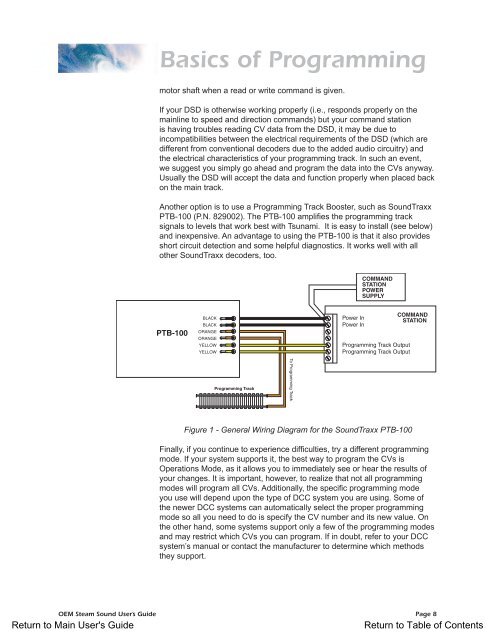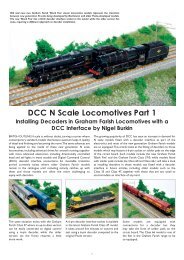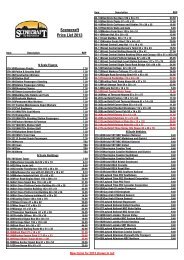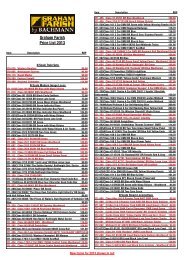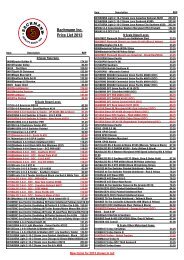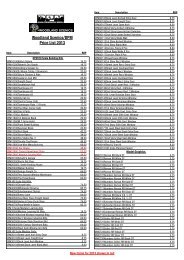Spectrum Steam Sound User Guide(1.4MB) - Bachmann
Spectrum Steam Sound User Guide(1.4MB) - Bachmann
Spectrum Steam Sound User Guide(1.4MB) - Bachmann
Create successful ePaper yourself
Turn your PDF publications into a flip-book with our unique Google optimized e-Paper software.
Basics of Programmingmotor shaft when a read or write command is given.If your DSD is otherwise working properly (i.e., responds properly on themainline to speed and direction commands) but your command stationis having troubles reading CV data from the DSD, it may be due toincompatibilities between the electrical requirements of the DSD (which aredifferent from conventional decoders due to the added audio circuitry) andthe electrical characteristics of your programming track. In such an event,we suggest you simply go ahead and program the data into the CVs anyway.Usually the DSD will accept the data and function properly when placed backon the main track.Another option is to use a Programming Track Booster, such as <strong>Sound</strong>TraxxPTB-100 (P.N. 829002). The PTB-100 amplifies the programming tracksignals to levels that work best with Tsunami. It is easy to install (see below)and inexpensive. An advantage to using the PTB-100 is that it also providesshort circuit detection and some helpful diagnostics. It works well with allother <strong>Sound</strong>Traxx decoders, too.COMMANDSTATIONPOWERSUPPLYPTB-100BLACKBLACKORANGEORANGEYELLOWYELLOWPower InPower InProgramming Track OutputProgramming Track OutputCOMMANDSTATIONProgramming TrackTo Programming TrackFigure 1 - General Wiring Diagram for the <strong>Sound</strong>Traxx PTB-100Finally, if you continue to experience difficulties, try a different programmingmode. If your system supports it, the best way to program the CVs isOperations Mode, as it allows you to immediately see or hear the results ofyour changes. It is important, however, to realize that not all programmingmodes will program all CVs. Additionally, the specific programming modeyou use will depend upon the type of DCC system you are using. Some ofthe newer DCC systems can automatically select the proper programmingmode so all you need to do is specify the CV number and its new value. Onthe other hand, some systems support only a few of the programming modesand may restrict which CVs you can program. If in doubt, refer to your DCCsystem’s manual or contact the manufacturer to determine which methodsthey support.OEM <strong>Steam</strong> <strong>Sound</strong> <strong>User</strong>’s <strong>Guide</strong> Page 8Return to Main <strong>User</strong>'s <strong>Guide</strong>Return to Table of Contents