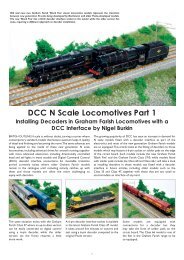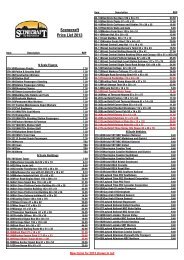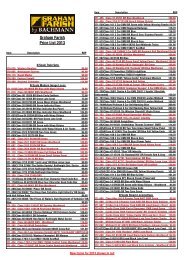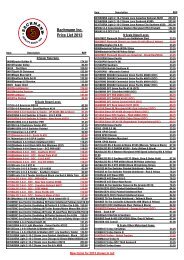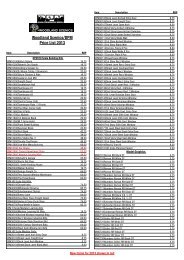Spectrum Steam Sound User Guide(1.4MB) - Bachmann
Spectrum Steam Sound User Guide(1.4MB) - Bachmann
Spectrum Steam Sound User Guide(1.4MB) - Bachmann
You also want an ePaper? Increase the reach of your titles
YUMPU automatically turns print PDFs into web optimized ePapers that Google loves.
<strong>Sound</strong> Programmingthrottle settings, it can sometimes be difficult finding the magic auto-exhaustchuff rate setting that works across the locomotive’s full speed range. Wehave two procedures for setting the chuff rate that have worked well. The firstmethod is easy to implement and produces good results that should satisfyall but the stodgiest of nitpickers. The second method takes more effort butproduces more accurate results.Method 1Begin by setting the starting voltage (CV 2) such that the engine beginsto barely move at speed step 1. Then increase the throttle setting until theengine is moving at 10-15 scale MPH. Then adjust CV 116 up or down untilthe chuff rate corresponds to approximately four chuffs per wheel revolution.Method 2This procedure uses the loadable speed curve to compensate for thelocomotive’s non-linearities. Begin by setting CV 25 = 16, CV 29 = 18 (50if you are using a long address- see Table A) and CV 116 to the valuecalculated from the formula above. Set your command station to use 28speed-step mode. Set the throttle to speed step 1 and adjust the first entryin the speed table, CV 67 until the locomotive speed matches the chuff rate.Increase the throttle to speed step 2 and adjust the second entry in the speedtable, CV 68 until the locomotive speed once again matches the chuff rate.Repeat this process until you have adjusted the locomotive speed across all28 speed steps using CVs 67-94.Exhaust and Rod Clank Volume ControlCV 131 controls the exhaust chuff volume while CV 135 controls the side rodclank volume. Either CV can be set between 0 and 255. See Audio Mixer formore details. If you are installing the Tsunami in a geared engine, you maywish to disable the rod clank by setting CV 135 down to zero.If you are using the DDE feature, remember that these CVs set the baseline(i.e., zero-load ) volume level so take care not to set either volume level toohigh or too low as it will limit the range over which the DDE module can makeadjustments. For example, if you maximize the exhaust chuff volume withCV 131, the DDE will not be able to increase it further when the engine issubjected to a greater load.Airpump ControlThere is one CV to adjust the Airpump:CV 132, Airpump VolumeAirpump VolumeCV 132 sets the Airpump volume and may be set between 0 and 255. SeeAudio Mixer for more details.OEM <strong>Steam</strong> <strong>Sound</strong> <strong>User</strong>’s <strong>Guide</strong> Page 34Return to Main <strong>User</strong>'s <strong>Guide</strong>Return to Table of Contents