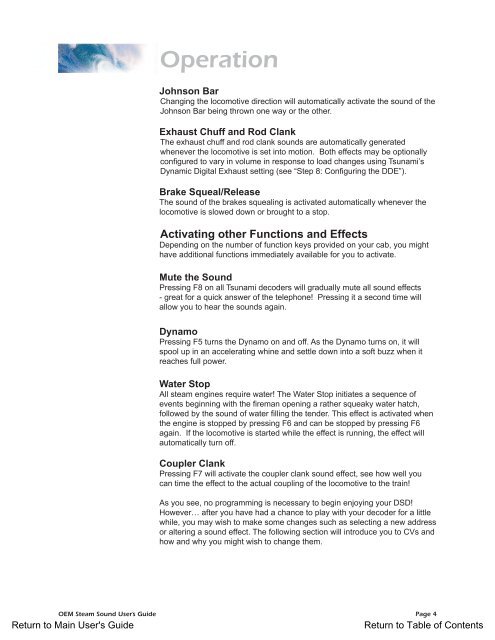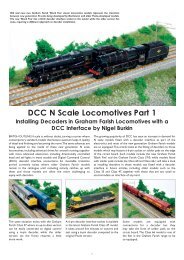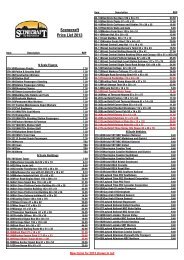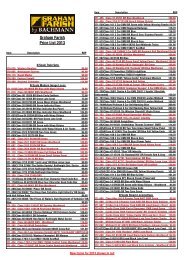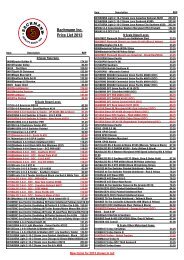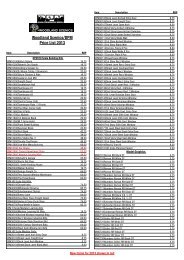Spectrum Steam Sound User Guide(1.4MB) - Bachmann
Spectrum Steam Sound User Guide(1.4MB) - Bachmann
Spectrum Steam Sound User Guide(1.4MB) - Bachmann
Create successful ePaper yourself
Turn your PDF publications into a flip-book with our unique Google optimized e-Paper software.
OperationJohnson BarChanging the locomotive direction will automatically activate the sound of theJohnson Bar being thrown one way or the other.Exhaust Chuff and Rod ClankThe exhaust chuff and rod clank sounds are automatically generatedwhenever the locomotive is set into motion. Both effects may be optionallyconfigured to vary in volume in response to load changes using Tsunami’sDynamic Digital Exhaust setting (see “Step 8: Configuring the DDE”).Brake Squeal/ReleaseThe sound of the brakes squealing is activated automatically whenever thelocomotive is slowed down or brought to a stop.Activating other Functions and EffectsDepending on the number of function keys provided on your cab, you mighthave additional functions immediately available for you to activate.Mute the <strong>Sound</strong>Pressing F8 on all Tsunami decoders will gradually mute all sound effects- great for a quick answer of the telephone! Pressing it a second time willallow you to hear the sounds again.DynamoPressing F5 turns the Dynamo on and off. As the Dynamo turns on, it willspool up in an accelerating whine and settle down into a soft buzz when itreaches full power.Water StopAll steam engines require water! The Water Stop initiates a sequence ofevents beginning with the fireman opening a rather squeaky water hatch,followed by the sound of water filling the tender. This effect is activated whenthe engine is stopped by pressing F6 and can be stopped by pressing F6again. If the locomotive is started while the effect is running, the effect willautomatically turn off.Coupler ClankPressing F7 will activate the coupler clank sound effect, see how well youcan time the effect to the actual coupling of the locomotive to the train!As you see, no programming is necessary to begin enjoying your DSD!However… after you have had a chance to play with your decoder for a littlewhile, you may wish to make some changes such as selecting a new addressor altering a sound effect. The following section will introduce you to CVs andhow and why you might wish to change them.OEM <strong>Steam</strong> <strong>Sound</strong> <strong>User</strong>’s <strong>Guide</strong> Page 4Return to Main <strong>User</strong>'s <strong>Guide</strong>Return to Table of Contents