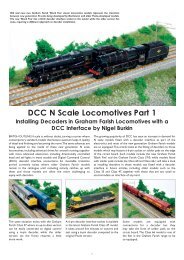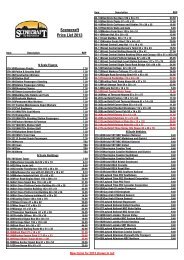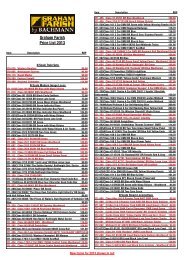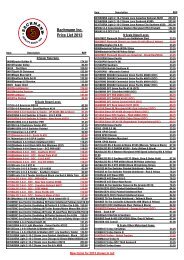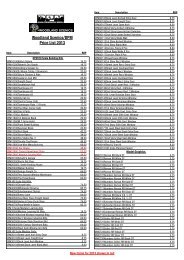Spectrum Steam Sound User Guide(1.4MB) - Bachmann
Spectrum Steam Sound User Guide(1.4MB) - Bachmann
Spectrum Steam Sound User Guide(1.4MB) - Bachmann
Create successful ePaper yourself
Turn your PDF publications into a flip-book with our unique Google optimized e-Paper software.
Basic Programmingwarning beacon found atop many diesels of the 60’s and 70’s.Prime Stratolite - The Stratolite was a newer version of the rotarybeacon, with the prototype consisting of a revolving reflector with fourindividual lamps arranged in a circular pattern which are electronicallyflashed in a clockwise sequence. The Stratolite flashes in a rathermechanical ‘stepped’ fashion, as opposed to the smooth motion of theRotary Beacon.Type I and Type II Ditch Lights - These are identical when operating.However, if the grade crossing logic is enabled, the Type I ditch light willrevert to a steady on state when it is not flashing whereas the Type IIlights will turn off.Exhaust Flicker - This effect produces a random flicker whose intensityincreases with locomotive speed. This effect is best used by placing ared/orange LED in the firebox or in the smokestack. As the locomotiveincreases speed, it will glow brighter, imitating an increase in sparks andexhaust gases.Firebox Flicker - This effect produces a random flicker whose intensityresembles a burning fire and can be used with a lamp placed in thefirebox area. The effect is improved when two lights are used, one yellowand one red or orange and each connected to a separate function output.Smart Firebox Flicker - This effect produces a random flicker whoseintensity is synchronized with the sound of Fireman Fred shovelingcoal. Whenever Fred ‘opens’ the firebox door and begins shoveling, thelighting effect increases in brightness and then returns to a subdued levelwhen the firebox doors are ‘closed’.Dyno-Light - This effect for steam locomotives synchronizes the lampbrightness to the “output” of the dynamo such that the lamp brightnessgradually increases as the dynamo builds up speed.Phase Select - Alters the timing of the effect so that it is 180 degrees out ofphase with the other effects. This allows you to have two light effects thatblink back and forth if desired. Set one effect to phase A and the other tophase B.Grade Crossing Logic - Causes the lighting effect to become active onlywhen the whistle has been sounded (and the corresponding lighting functionkey is also on). A typical use would be to cause the ditch lights to flash ata grade crossing. The grade crossing logic can be used with almost allthe Hyperlight effects. The on/off, dimmable headlight, Dyno-Light, FRED,exhaust flicker, and firebox flicker effects will not be affected. The othereffects will either turn off (strobes and beacons) or revert to a steady on state(mars light, ditch lights, etc.) as appropriate to prototype practice.Rule 17 Headlight Operation - Converts the headlight and backup lightto independent, non-directional functions. When enabled, the headlight isOEM <strong>Steam</strong> <strong>Sound</strong> <strong>User</strong>’s <strong>Guide</strong> Page 26Return to Main <strong>User</strong>'s <strong>Guide</strong>Return to Table of Contents