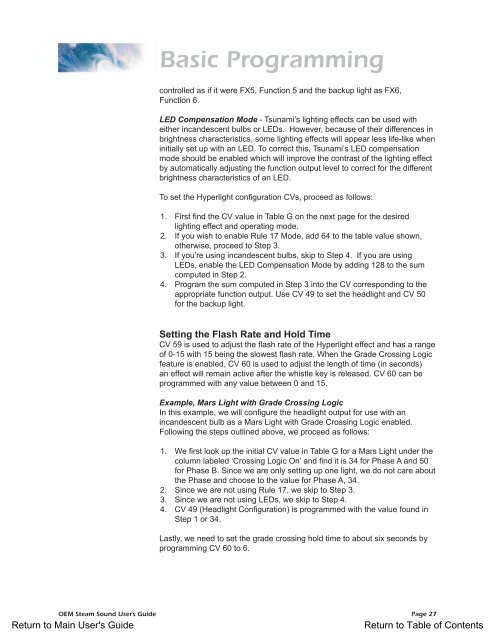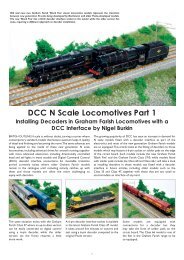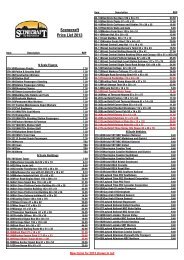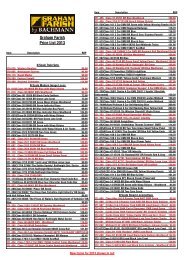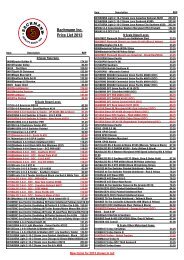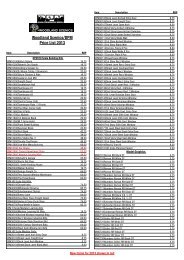Spectrum Steam Sound User Guide(1.4MB) - Bachmann
Spectrum Steam Sound User Guide(1.4MB) - Bachmann
Spectrum Steam Sound User Guide(1.4MB) - Bachmann
Create successful ePaper yourself
Turn your PDF publications into a flip-book with our unique Google optimized e-Paper software.
Basic Programmingcontrolled as if it were FX5, Function 5 and the backup light as FX6,Function 6.LED Compensation Mode - Tsunami’s lighting effects can be used witheither incandescent bulbs or LEDs. However, because of their differences inbrightness characteristics, some lighting effects will appear less life-like wheninitially set up with an LED. To correct this, Tsunami’s LED compensationmode should be enabled which will improve the contrast of the lighting effectby automatically adjusting the function output level to correct for the differentbrightness characteristics of an LED.To set the Hyperlight configuration CVs, proceed as follows:1. First find the CV value in Table G on the next page for the desiredlighting effect and operating mode.2. If you wish to enable Rule 17 Mode, add 64 to the table value shown,otherwise, proceed to Step 3.3. If you’re using incandescent bulbs, skip to Step 4. If you are usingLEDs, enable the LED Compensation Mode by adding 128 to the sumcomputed in Step 2.4. Program the sum computed in Step 3 into the CV corresponding to theappropriate function output. Use CV 49 to set the headlight and CV 50for the backup light.Setting the Flash Rate and Hold TimeCV 59 is used to adjust the flash rate of the Hyperlight effect and has a rangeof 0-15 with 15 being the slowest flash rate. When the Grade Crossing Logicfeature is enabled, CV 60 is used to adjust the length of time (in seconds)an effect will remain active after the whistle key is released. CV 60 can beprogrammed with any value between 0 and 15.Example, Mars Light with Grade Crossing LogicIn this example, we will configure the headlight output for use with anincandescent bulb as a Mars Light with Grade Crossing Logic enabled.Following the steps outlined above, we proceed as follows:1. We first look up the initial CV value in Table G for a Mars Light under thecolumn labeled ‘Crossing Logic On’ and find it is 34 for Phase A and 50for Phase B. Since we are only setting up one light, we do not care aboutthe Phase and choose to the value for Phase A, 34.2. Since we are not using Rule 17, we skip to Step 3.3. Since we are not using LEDs, we skip to Step 4.4. CV 49 (Headlight Configuration) is programmed with the value found inStep 1 or 34.Lastly, we need to set the grade crossing hold time to about six seconds byprogramming CV 60 to 6.OEM <strong>Steam</strong> <strong>Sound</strong> <strong>User</strong>’s <strong>Guide</strong> Page 27Return to Main <strong>User</strong>'s <strong>Guide</strong>Return to Table of Contents