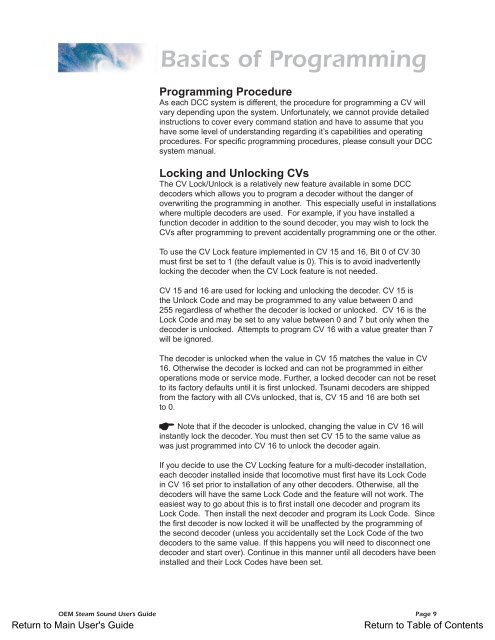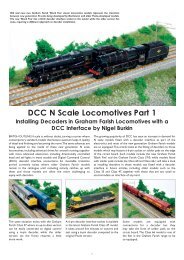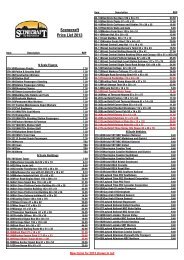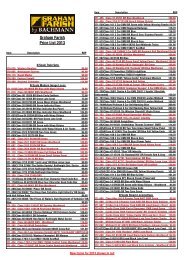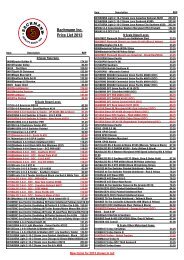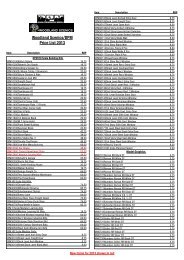Spectrum Steam Sound User Guide(1.4MB) - Bachmann
Spectrum Steam Sound User Guide(1.4MB) - Bachmann
Spectrum Steam Sound User Guide(1.4MB) - Bachmann
Create successful ePaper yourself
Turn your PDF publications into a flip-book with our unique Google optimized e-Paper software.
Basics of ProgrammingProgramming ProcedureAs each DCC system is different, the procedure for programming a CV willvary depending upon the system. Unfortunately, we cannot provide detailedinstructions to cover every command station and have to assume that youhave some level of understanding regarding it’s capabilities and operatingprocedures. For specific programming procedures, please consult your DCCsystem manual.Locking and Unlocking CVsThe CV Lock/Unlock is a relatively new feature available in some DCCdecoders which allows you to program a decoder without the danger ofoverwriting the programming in another. This especially useful in installationswhere multiple decoders are used. For example, if you have installed afunction decoder in addition to the sound decoder, you may wish to lock theCVs after programming to prevent accidentally programming one or the other.To use the CV Lock feature implemented in CV 15 and 16, Bit 0 of CV 30must first be set to 1 (the default value is 0). This is to avoid inadvertentlylocking the decoder when the CV Lock feature is not needed.CV 15 and 16 are used for locking and unlocking the decoder. CV 15 isthe Unlock Code and may be programmed to any value between 0 and255 regardless of whether the decoder is locked or unlocked. CV 16 is theLock Code and may be set to any value between 0 and 7 but only when thedecoder is unlocked. Attempts to program CV 16 with a value greater than 7will be ignored.The decoder is unlocked when the value in CV 15 matches the value in CV16. Otherwise the decoder is locked and can not be programmed in eitheroperations mode or service mode. Further, a locked decoder can not be resetto its factory defaults until it is first unlocked. Tsunami decoders are shippedfrom the factory with all CVs unlocked, that is, CV 15 and 16 are both setto 0.Note that if the decoder is unlocked, changing the value in CV 16 willinstantly lock the decoder. You must then set CV 15 to the same value aswas just programmed into CV 16 to unlock the decoder again.If you decide to use the CV Locking feature for a multi-decoder installation,each decoder installed inside that locomotive must first have its Lock Codein CV 16 set prior to installation of any other decoders. Otherwise, all thedecoders will have the same Lock Code and the feature will not work. Theeasiest way to go about this is to first install one decoder and program itsLock Code. Then install the next decoder and program its Lock Code. Sincethe first decoder is now locked it will be unaffected by the programming ofthe second decoder (unless you accidentally set the Lock Code of the twodecoders to the same value. If this happens you will need to disconnect onedecoder and start over). Continue in this manner until all decoders have beeninstalled and their Lock Codes have been set.OEM <strong>Steam</strong> <strong>Sound</strong> <strong>User</strong>’s <strong>Guide</strong> Page 9Return to Main <strong>User</strong>'s <strong>Guide</strong>Return to Table of Contents