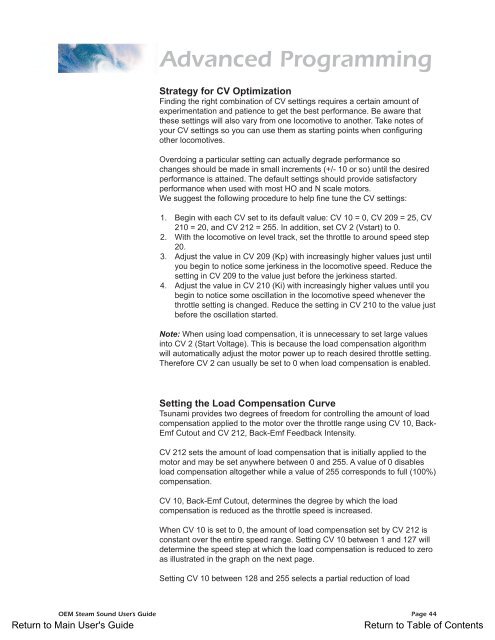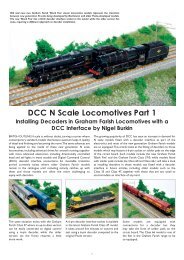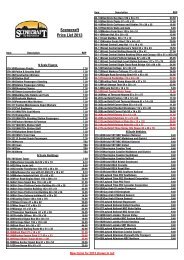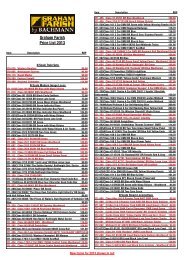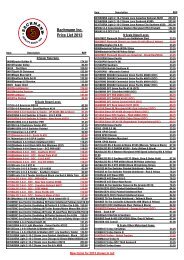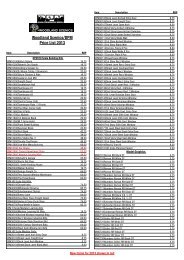Spectrum Steam Sound User Guide(1.4MB) - Bachmann
Spectrum Steam Sound User Guide(1.4MB) - Bachmann
Spectrum Steam Sound User Guide(1.4MB) - Bachmann
Create successful ePaper yourself
Turn your PDF publications into a flip-book with our unique Google optimized e-Paper software.
Advanced ProgrammingStrategy for CV OptimizationFinding the right combination of CV settings requires a certain amount ofexperimentation and patience to get the best performance. Be aware thatthese settings will also vary from one locomotive to another. Take notes ofyour CV settings so you can use them as starting points when configuringother locomotives.Overdoing a particular setting can actually degrade performance sochanges should be made in small increments (+/- 10 or so) until the desiredperformance is attained. The default settings should provide satisfactoryperformance when used with most HO and N scale motors.We suggest the following procedure to help fine tune the CV settings:1. Begin with each CV set to its default value: CV 10 = 0, CV 209 = 25, CV210 = 20, and CV 212 = 255. In addition, set CV 2 (Vstart) to 0.2. With the locomotive on level track, set the throttle to around speed step20.3. Adjust the value in CV 209 (Kp) with increasingly higher values just untilyou begin to notice some jerkiness in the locomotive speed. Reduce thesetting in CV 209 to the value just before the jerkiness started.4. Adjust the value in CV 210 (Ki) with increasingly higher values until youbegin to notice some oscillation in the locomotive speed whenever thethrottle setting is changed. Reduce the setting in CV 210 to the value justbefore the oscillation started.Note: When using load compensation, it is unnecessary to set large valuesinto CV 2 (Start Voltage). This is because the load compensation algorithmwill automatically adjust the motor power up to reach desired throttle setting.Therefore CV 2 can usually be set to 0 when load compensation is enabled.Setting the Load Compensation CurveTsunami provides two degrees of freedom for controlling the amount of loadcompensation applied to the motor over the throttle range using CV 10, Back-Emf Cutout and CV 212, Back-Emf Feedback Intensity.CV 212 sets the amount of load compensation that is initially applied to themotor and may be set anywhere between 0 and 255. A value of 0 disablesload compensation altogether while a value of 255 corresponds to full (100%)compensation.CV 10, Back-Emf Cutout, determines the degree by which the loadcompensation is reduced as the throttle speed is increased.When CV 10 is set to 0, the amount of load compensation set by CV 212 isconstant over the entire speed range. Setting CV 10 between 1 and 127 willdetermine the speed step at which the load compensation is reduced to zeroas illustrated in the graph on the next page.Setting CV 10 between 128 and 255 selects a partial reduction of loadOEM <strong>Steam</strong> <strong>Sound</strong> <strong>User</strong>’s <strong>Guide</strong> Page 44Return to Main <strong>User</strong>'s <strong>Guide</strong>Return to Table of Contents