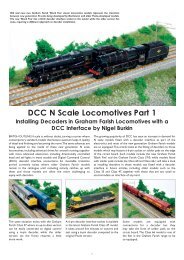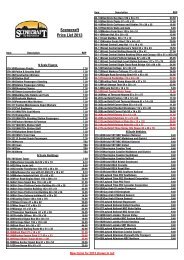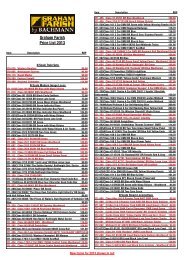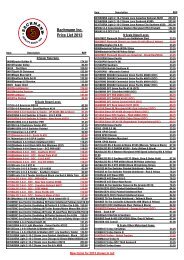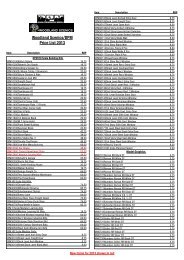Spectrum Steam Sound User Guide(1.4MB) - Bachmann
Spectrum Steam Sound User Guide(1.4MB) - Bachmann
Spectrum Steam Sound User Guide(1.4MB) - Bachmann
You also want an ePaper? Increase the reach of your titles
YUMPU automatically turns print PDFs into web optimized ePapers that Google loves.
Basic ProgrammingStep 1: Configuring the AddressThe first group of CVs you will want to change are those that set Tsunami’saddress:CV 1, Primary AddressCV 17:18, Extended AddressTsunami may be set up to recognize either the primary address (also calledthe short address), which provides a range of 1 to 127 or the extended (long)address, which has a range of 1 to 9999! Whether you use the primary orextended address will first depend on whether or not your DCC system usesextended addressing (not all of them do - if in doubt, see your commandstation owner’s manual.) Second, it will depend on your preferences andthe numbering scheme you use for setting your decoder addresses. Theextended address has the advantage that you can use all four digits ofa locomotive’s road number for the decoder address making it easy toremember. Be aware that some DCC systems do not support the full range ofavailable addresses.Primary AddressTo use the primary address, simply set CV 1 to the desired address between1 and 127.Programming Notes: Both the primary and extended address may bechanged at any time using service mode.Some DCC systems will also allow the decoder address to be modified usingoperations mode programming (consult your system manual for details).Please note that when programming in operations mode, the followingrestrictions apply:If the decoder’s primary address is enabled (i.e., CV 29, bit 5 is 0),only the extended address may be changed using operations modeprogramming.If the decoder’s extended address is enabled (i.e., CV 29, bit 5 is 1),only the primary address may be changed using operations modeprogramming.Extended AddressThe extended address is actually made up of two CVs, 17 and 18. Unlessyou are an experienced user, you should not try to program these CVsindividually as a specific protocol is required in order for the DSD to acceptthe new data (See the Technical Reference for details). Since most commandstations that support extended addressing will automatically generate thecorrect protocol, simply follow their instructions for setting the extendedaddress.OEM <strong>Steam</strong> <strong>Sound</strong> <strong>User</strong>’s <strong>Guide</strong> Page 12Return to Main <strong>User</strong>'s <strong>Guide</strong>Return to Table of Contents