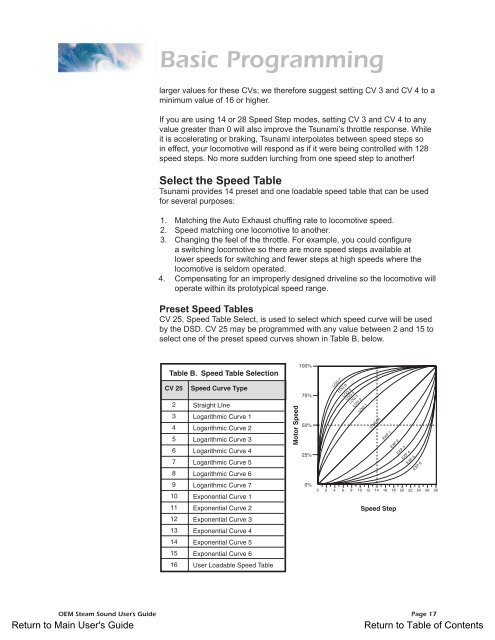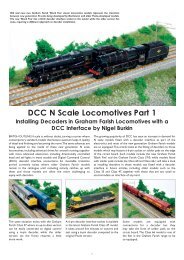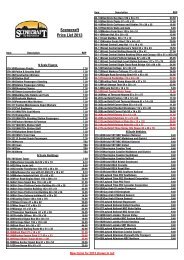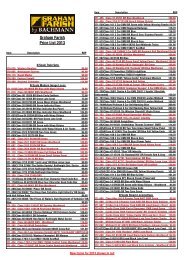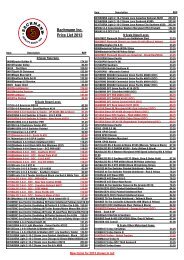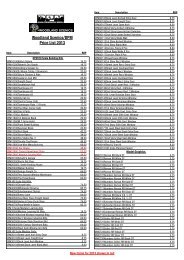Spectrum Steam Sound User Guide(1.4MB) - Bachmann
Spectrum Steam Sound User Guide(1.4MB) - Bachmann
Spectrum Steam Sound User Guide(1.4MB) - Bachmann
You also want an ePaper? Increase the reach of your titles
YUMPU automatically turns print PDFs into web optimized ePapers that Google loves.
Basic Programminglarger values for these CVs; we therefore suggest setting CV 3 and CV 4 to aminimum value of 16 or higher.If you are using 14 or 28 Speed Step modes, setting CV 3 and CV 4 to anyvalue greater than 0 will also improve the Tsunami’s throttle response. Whileit is accelerating or braking, Tsunami interpolates between speed steps soin effect, your locomotive will respond as if it were being controlled with 128speed steps. No more sudden lurching from one speed step to another!Select the Speed TableTsunami provides 14 preset and one loadable speed table that can be usedfor several purposes:1. Matching the Auto Exhaust chuffing rate to locomotive speed.2. Speed matching one locomotive to another.3. Changing the feel of the throttle. For example, you could configurea switching locomotive so there are more speed steps available atlower speeds for switching and fewer steps at high speeds where thelocomotive is seldom operated.4. Compensating for an improperly designed driveline so the locomotive willoperate within its prototypical speed range.Preset Speed TablesCV 25, Speed Table Select, is used to select which speed curve will be usedby the DSD. CV 25 may be programmed with any value between 2 and 15 toselect one of the preset speed curves shown in Table B, below.Table B. Speed Table SelectionCV 25 Speed Curve Type2 Straight LIne3 Logarithmic Curve 14 Logarithmic Curve 25 Logarithmic Curve 36 Logarithmic Curve 47 Logarithmic Curve 58 Logarithmic Curve 69 Logarithmic Curve 710 Exponential Curve 111 Exponential Curve 212 Exponential Curve 313 Exponential Curve 414 Exponential Curve 515 Exponential Curve 616 <strong>User</strong> Loadable Speed TableMotor Speed100%75%50%25%0%LOG 7LOG 6LOG 5LOG 4LOG 3LOG 2LOG 1LINEAREXP 1EXP 2EXP 3EXP 4EXP 5EXP 60 2 4 6 8 10 12 14 16 18 20 22 24 26 28Speed StepOEM <strong>Steam</strong> <strong>Sound</strong> <strong>User</strong>’s <strong>Guide</strong> Page 17Return to Main <strong>User</strong>'s <strong>Guide</strong>Return to Table of Contents