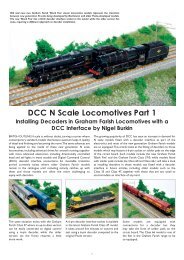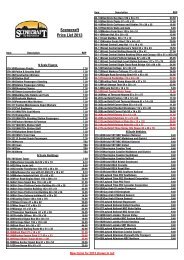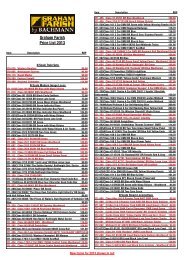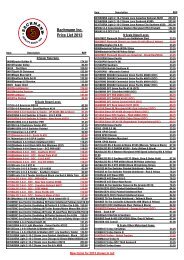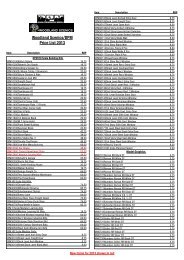Spectrum Steam Sound User Guide(1.4MB) - Bachmann
Spectrum Steam Sound User Guide(1.4MB) - Bachmann
Spectrum Steam Sound User Guide(1.4MB) - Bachmann
Create successful ePaper yourself
Turn your PDF publications into a flip-book with our unique Google optimized e-Paper software.
Miscellaneous FeaturesA CV setting of 5, for example, requires you to quickly increase the throttle byat least five speed steps before the whistle will sound off.Tip: Use the momentum CVs 3 and 4 to help minimize any sudden changesin locomotive speed when the throttle is turned up. A quick flick of the throttleknob (i.e., turn it up and then immediately back down) will usually sufficient toactivate the whistle without causing any undo change in actual speed.Brake Squeal SensitivityThe automatic brake squeal is activated whenever Tsunami senses a suddendecrease in the throttle setting (or track voltage in analog mode) as set bythe value in CV 196. This CV can be set to any value between 0 and 126 butas with CV 195, you will want to use a value between 3 and 10. Too low asetting will result in the brakes squealing with speed decrease and too high asetting will require an extreme change in the throttle to trigger the sound.As an example, a CV setting of 3, requires you to quickly lower the throttle byat least three speed steps before the brake squeal comes onAnalog ModeWhile Tsunami is first and foremost a DCC decoder, it may be used on aDC powered layout, within certain limitations, by enabling the Analog Modefeature. First set CV 12 to 1 and then set CV 29 to a value that enablesanalog mode as well as any desired DCC parameters such as the addressrange and so forth as discussed under Step 2, ‘Configuring the Decoder’earlier in this manual.Analog Mode OperationWhen analog mode is enabled, you may control your locomotive usingan ordinary power-pack though operation will be a bit different than whenrunning non-decoder equipped locomotives.With the power pack’s throttle set to zero, Tsunami will be silent as it hasno power. The throttle must be turned up to around 5 volts or so to providesufficient voltage to power up Tsunami’s internal circuitry. At this point, youwill begin to hear the background sounds such as the blower and airpumpstart.Increasing the throttle further to around 7.5 volts or so will set the locomotivein motion, increasing speed as the throttle is increased. Note that thedirection can only be changed when the locomotive is stopped. Loadcompensation is also disabled when operating in analog mode, as is thecam-synchronized exhaust chuff. When in analog mode, the Tsunami alwaysreverts to auto exhaust using the chuff rate setting in CV 116.When operating in analog mode, be careful not exceed Tsunami’s inputvoltage rating of 27 volts. When your track voltage exceeds 21 volts, Tsunamiwill automatically shut down and begin flashing Error Code 10 on both itsdiagnostic light as well as the headlight and backup light. When you see thisOEM <strong>Steam</strong> <strong>Sound</strong> <strong>User</strong>’s <strong>Guide</strong> Page 50Return to Main <strong>User</strong>'s <strong>Guide</strong>Return to Table of Contents